How to Presave on Spotify for Your Next Release
- Zlatko Spasovski
- Nov 15
- 10 min read
Thinking about using a pre-save for your next Spotify single? It's a killer strategy to signal buzz to the Spotify algorithm before your music even drops. You're basically turning fan anticipation into instant streaming momentum, which is your best shot at unlocking those coveted algorithmic playlists and securing a powerful launch.
Why Pre-Saves Are Your Secret Weapon on Spotify

Before we get into the nuts and bolts, let’s talk about why a Spotify pre-save campaign is basically non-negotiable for any serious release strategy today. Don't think of it as just a digital placeholder. It’s a direct instruction from your fans to Spotify, telling the platform to add your new music to their library the second it goes live.
That initial wave of saves and streams on release day is a massive signal. It tells Spotify’s algorithm that your track is generating real, genuine excitement—a major factor in getting your music noticed.
Triggering Algorithmic Playlists
The first 24 hours of a release are everything. A strong start dramatically boosts your chances of landing on those game-changing algorithmic playlists.
Release Radar: This is the big one. It's a weekly playlist delivered to your followers and listeners, packed with new music from artists they already engage with. A big surge in pre-saves and day-one streams makes your track a prime candidate for inclusion.
Discover Weekly: While this one is based more on long-term listening habits, a successful launch can introduce your music to a wave of new listeners. Their engagement then feeds the data that could land you on future Discover Weekly playlists.
A well-executed campaign doesn't just collect saves; it builds a foundation for organic discovery. The momentum from day one creates a ripple effect, helping your music find new ears for weeks to come.
Building Momentum and Fan Engagement
A pre-save campaign turns a passive release day into an interactive event. You’re not just announcing a date; you’re asking fans to take a simple action, making them part of the launch process and building a much stronger connection.
This early commitment is critical. Why? Because Spotify's curated playlists, like Release Radar, weigh that initial streaming data heavily. We've seen artists with strong pre-save campaigns get way higher first-day streams, which directly improves their shot at getting featured and seen by a wider audience. You can dig into more of these kinds of Spotify stats over on soundcamps.com.
Choosing Your Pre-Save Campaign Tool
So, you're ready to set up a pre-save campaign. The first big decision you'll need to make is how you're going to create the link. Do you go with the free, built-in option from your music distributor, or is it worth investing in a dedicated third-party service?
Honestly, the right answer boils down to your goals, your budget, and how much you care about the data you're collecting.
A lot of distributors like DistroKid and TuneCore offer pre-save link creation as a freebie. This is the simplest, most direct route. If you just need a functional link to share with your fans without any extra bells and whistles, this is a fantastic starting point. It gets the job done fast and costs you nothing.
But that simplicity comes with trade-offs. You're usually looking at minimal customization and really basic analytics—often just a single number showing your total pre-save count. This is perfectly fine for drumming up some initial hype, but it won't give you the deeper insights needed to build a real marketing strategy around your release.
When to Upgrade to a Third-Party Service
If you have bigger ambitions for your release, you’ll probably find the free tools a bit limiting. This is where dedicated smart link platforms like Feature.fm or Hypeddit really shine. Yes, they're paid services, but they are packed with a powerful suite of tools built for serious marketing.
The game-changing advantages here are deep analytics and marketing integrations. Instead of just seeing how many people pre-saved, you get to see who they are.
Audience Data: You can start collecting valuable info about your fans, like their location, age, and which streaming services they prefer.
Pixel Retargeting: This is a big one. You can drop your Meta Pixel or TikTok Pixel onto the landing page. This lets you build a custom audience of everyone who clicked your pre-save link, making it incredibly easy (and effective) to run retargeting ads to them later.
Email Collection: Many of these services let you ask for an email signup before completing the pre-save. It’s a killer way to build your mailing list with your absolute most engaged fans.
Think of it like this: a distributor's pre-save tool is a simple flyer. It gets the message out. A third-party service is a full-blown digital marketing hub. Both have their place, but one gives you far more control and data to work with.
For artists truly looking to grow, that small investment in a dedicated tool often pays for itself by providing actionable insights you can use for this release and the next.
Let's break down the key differences side-by-side.
Pre-Save Method Comparison: Distributor vs. Third-Party Tool
Feature | Distributor Tools (e.g., TuneCore, DistroKid) | Third-Party Services (e.g., Feature.fm, Hypeddit) |
|---|---|---|
Cost | Typically free, included with distribution | Paid subscription (monthly or annual) |
Ease of Use | Very simple and straightforward | Slightly more complex due to more features |
Customization | Limited; often just a basic landing page | Highly customizable with your own branding |
Analytics | Basic (e.g., total pre-save count) | In-depth (demographics, location, top services) |
Retargeting Pixels | Usually not supported | Yes (Meta, TikTok, Google, etc.) |
Email Capture | Rarely available | Yes, often a core feature |
Multi-Store Links | Sometimes limited to Spotify | Supports all major DSPs (Apple, TIDAL, etc.) |
Ultimately, there's no single "best" choice—it all depends on what you're trying to achieve with your release.
For a quick and easy solution that costs nothing, your distributor’s tool is perfect. But if you’re serious about gathering fan data, building an email list, and running targeted ad campaigns, a specialized service is the clear winner. You can see how these platforms fit into a bigger strategy by checking out some of the essential tools for Spotify for Artists in our guide.
Creating Your Spotify Pre-Save Campaign
Alright, let's get our hands dirty and actually build this thing. Putting together a pre-save campaign is pretty simple once you have all your ducks in a row. Think of it like prepping your ingredients before you start cooking—it just makes the whole process run a lot smoother.
Before you even think about logging into a pre-save tool, you need a few key pieces of information locked down. Your distributor will typically send these over once you’ve submitted your release.
Your ISRC Code: This is the unique fingerprint for your specific recording. Don't lose it.
High-Resolution Artwork: Go for at least 3000x3000 pixels. You want it to look crisp everywhere.
A Confirmed Release Date: This is absolutely non-negotiable. The entire campaign hinges on it.
Assembling Your Pre-Save Link
Got your assets? Cool. Now it's time to pick your tool and start building. For this walkthrough, we'll assume you’re using a third-party service, since they usually offer way more options for customization.
First thing you'll do is plug in your track's ISRC or UPC. The platform will then pull in all the metadata tied to your release, which is a nice time-saver.
From there, you get to customize the landing page. This is your chance to make it look and feel like your brand, not some generic template. Upload that high-res artwork, pick a background that matches your vibe, and write a punchy, one-line description to get people hyped for what's coming.
This visual guide breaks down the choice between using your distributor's free option and a paid third-party service.
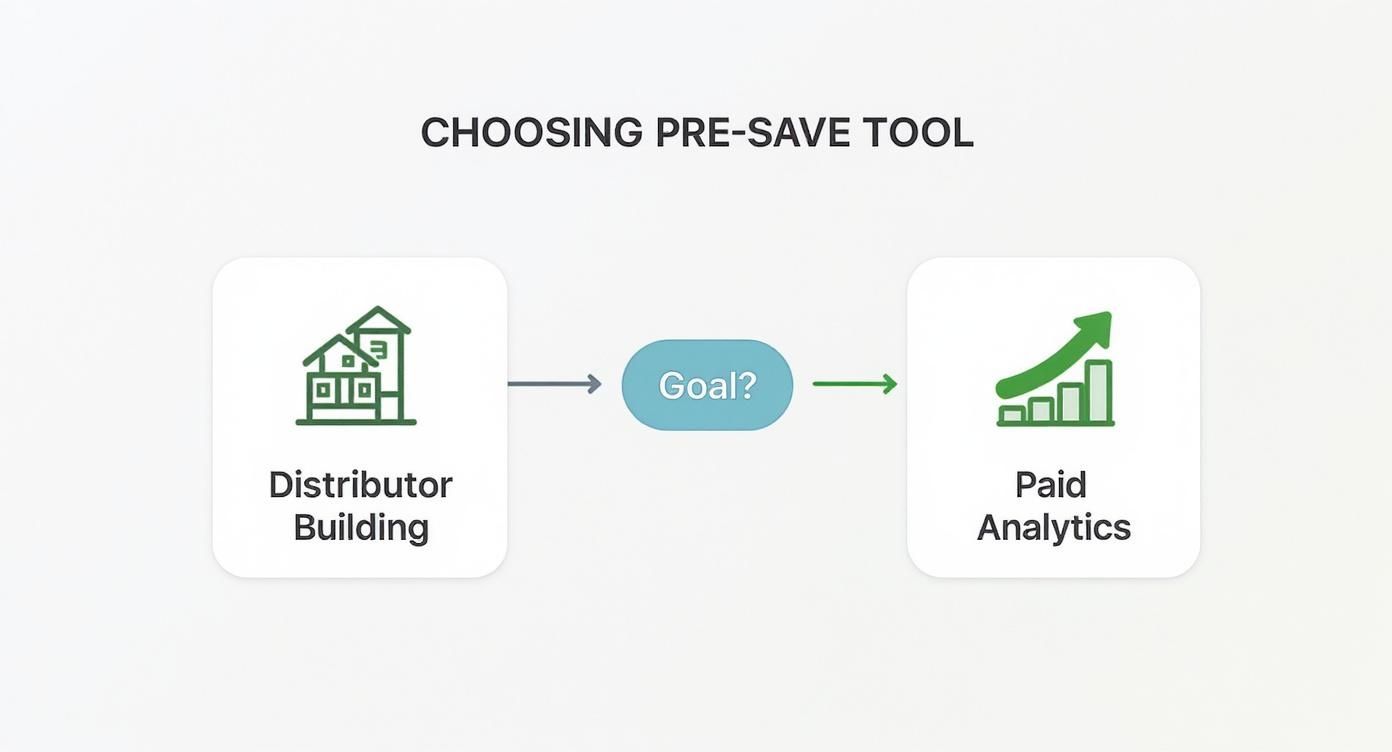
As the infographic shows, it really comes down to your goals. Are you just looking for a simple, no-cost way to get the job done, or do you need the deeper data and marketing muscle that a paid tool provides?
Adding Final Touches and Going Live
This next part is crucial. While we're focused on how to pre-save on Spotify, your smart link should always include options for Apple Music, TIDAL, and any other platform your fans use. Don't leave anyone out.
The image below shows the Spotify for Artists dashboard—this is your mission control for managing your profile and seeing how your music is doing.
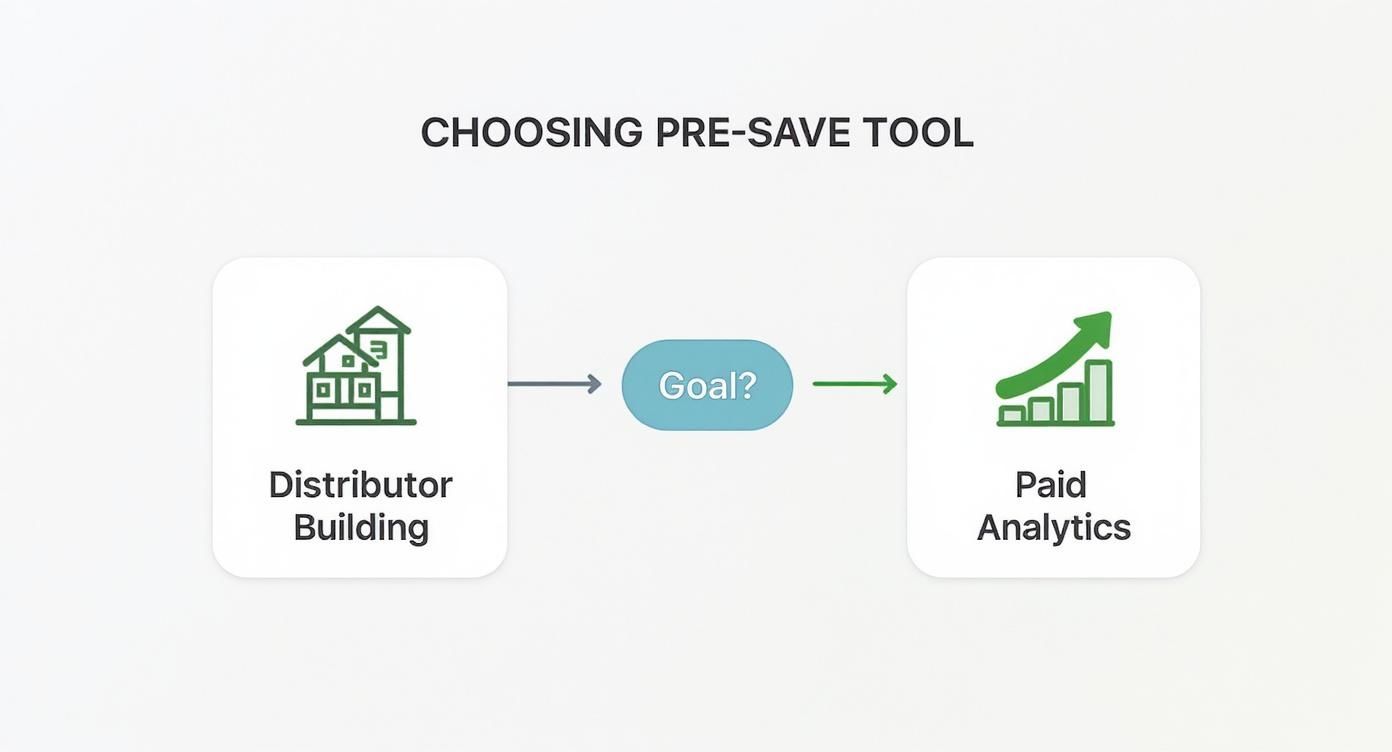
Get comfortable with this dashboard. It’s where you’ll pitch for editorial playlists and track your song's performance after it drops.
Pro Tip: Always, always test the pre-save yourself. Click your own link, go through the entire process, and make sure it works perfectly before you blast it out to thousands of fans. Nothing kills momentum like a broken link.
Don't underestimate the power of a well-run pre-save. When Taylor Swift launched The Tortured Poets Department, it became the most pre-saved album in Spotify history. That's the kind of anticipation you can build.
On top of that, data shows that around 70% of users who pre-save an album listen to it within the first week. That’s an incredible conversion rate, proving just how well these campaigns turn initial interest into day-one streams. You can read more about that record-breaking launch over at Music Business Worldwide.
Promoting Your Pre-Save for Maximum Impact

Okay, so you've got your pre-save link ready to go. That was the easy part. Now comes the real work: getting people to actually click it. A killer pre-save campaign isn't about just dropping a link—it's about building genuine excitement and making your fans feel like they're part of an exclusive event.
You should start thinking about this at least two to three weeks before your release date. Map out a content calendar. This isn't just about spamming your link over and over; it's about telling a story around the release.
Crafting Your Pre-Release Narrative
Short-form video is your best friend here. Platforms like TikTok and Instagram Reels are built for teasing music without giving the whole game away. Get creative and pull back the curtain for your fans.
Some ideas that always work well:
Behind-the-scenes clips: Show snippets of you in the studio or messing around with a lyric idea. Make it raw.
Artwork reveals: Don't just post the final image. Create a quick video that reveals the single or album art piece by piece.
Lyric teasers: Pull one or two of the most powerful lines from the song and post them as text or video to get people talking.
This strategy keeps your audience hooked and builds anticipation day by day. Remember the golden rule: create compelling content first, then point that attention to your pre-save link. For a deeper dive into this, check out our guide on social media marketing for music artists.
The best pre-save campaigns don't just ask for a click—they give fans a compelling reason to join the ride. Think of it as an invitation to an exclusive club, where pre-saving is the only way in.
Incentivize and Drive Action
A strong call-to-action is obviously essential, but sweetening the deal with an incentive can make a huge difference in your numbers. Give your most loyal fans a reason to pre-save right now, not later.
Try offering some exclusives to anyone who pre-saves, like:
Early access to a new merch drop.
A private link to an acoustic or demo version of the track.
Entry into a giveaway for a signed poster, vinyl, or other unique item.
This little trick transforms a passive ask into an active exchange. It makes fans feel seen and valued for their early support. By combining a steady flow of engaging content with clear, valuable incentives, you turn your pre-save link from just another URL into the centerpiece of a high-impact release.
Using Campaign Data to Fuel Your Release
So, your pre-save link is live. Awesome. But the work isn't over—in fact, the really interesting part is just beginning. Your campaign is now a data-gathering machine, giving you a direct look into what's actually working. This is where you can stop guessing and start knowing.
Don't just stare at the total pre-save count and call it a day. The real gold is buried in the analytics your smart link provider gives you. Dig into it.
Pay close attention to metrics like click-through rates and where in the world your fans are. See a big spike in clicks from Brazil right after you post an Instagram story? That's your audience telling you exactly where to focus your energy and ad spend. This kind of real-time feedback lets you be nimble and make the most of your promotional budget instead of just throwing it into the void.
From Data to Actionable Insights
Just watching the numbers roll in is one thing, but the real magic happens when you use them to make decisions. The intel you're gathering now is critical for shaping your strategy for release week and beyond.
Top Traffic Sources: Find out which platform is actually sending you the most pre-saves. Is it your TikTok, that email you sent out, or a feature on a small blog? Whatever it is, do more of that.
Demographic Data: Get a handle on the age and location of the fans who are most excited about your new music. This is invaluable when you start planning a tour or targeting ads for your next project.
Conversion Rates: Keep an eye on how many people who click the link actually complete the pre-save. If that number is low, it might be a sign that your landing page isn't compelling enough or the call-to-action is weak.
Think of your pre-save analytics as a report card on your marketing. This data isn't just for this one song; it's a blueprint you can use to make every future launch even bigger.
When you treat your campaign like an intelligence-gathering operation, you're setting yourself up for a much smarter and more impactful release day. Getting a grip on these analytics is a fundamental skill, and you can get a deeper look at how to measure marketing campaign success in our detailed guide.
Still Have Questions About Pre-Saves?
Even with the best plan laid out, a few questions always seem to pop up when you're in the thick of a pre-save campaign. Let's clear up some of the most common ones so you can move forward with your release strategy confidently.
Can I Set Up a Pre-Save Myself for Free?
Yes, you absolutely can. Most major distributors, like DistroKid and TuneCore, offer a way to create a basic pre-save link at no extra cost.
Now, they won't have the deep analytics you’d get from a paid, dedicated service, but they're a perfect starting point. If all you need is a functional link to get the word out, your distributor has you covered.
When Should My Pre-Save Link Go Live?
The sweet spot is usually two to three weeks before your release date. This window gives you enough time to build real momentum without the campaign dragging on and feeling stale.
If you go any shorter, you're running the risk of not reaching enough people. Any longer, and you might lose that crucial sense of urgency that drives action.
A huge mistake I see artists make is waiting until the last minute. The data is clear: campaigns launched at least seven days before release see nearly twice as many pre-saves as those published later. Give yourself a proper runway to take off.
What Happens to the Link on Release Day?
This is the magic part. Your pre-save link should automatically flip into a standard smart link the second your music is live.
That means anyone clicking it post-release gets sent straight to your song on all the major streaming platforms. You don't lose an ounce of traffic. Just make sure to double-check that this auto-convert feature is enabled in whatever tool you're using.
At artist.tools, we build the tools you need to turn every release into your biggest one yet. From spotting bot activity to analyzing playlist performance, our platform gives you the data and insights to actually grow your career on Spotify. Explore our full suite of tools at https://artist.tools.
Comments