Top Playlist Analyzer Spotify Tools for 2025
- Tan Zuowei
- May 22, 2025
- 16 min read
Unleash Your Music's Potential: Dive Deep into Playlist Insights
Want to boost your music's reach on Spotify? A Spotify playlist analyzer is essential for artists, curators, and industry professionals. Discover which playlists are genuinely engaging audiences and identify potential bot activity. This list of 7 top Spotify playlist analyzer tools, including artist.tools, provides the insights you need to make informed decisions. Quickly analyze playlist health, track key metrics like estimated monthly listeners, and even uncover keyword rankings. Stop guessing and start strategizing with data-driven playlist analysis.
1. artist.tools
For musicians, playlist curators, and music industry professionals seeking to thrive on Spotify, artist.tools offers a comprehensive suite of tools designed to analyze, protect, and grow your presence on the platform. It goes beyond basic playlist analysis to provide a deep dive into playlist health, listener engagement, and potential for growth, all while safeguarding against the risks of artificial streaming. This makes it an invaluable resource for anyone serious about Spotify success. You can quickly determine if a playlist has been grown with bots with clear "Likely Botted," "Possibly Botted," and "Likely Bot-free" ratings, crucial for making informed decisions about playlist submissions and collaborations.
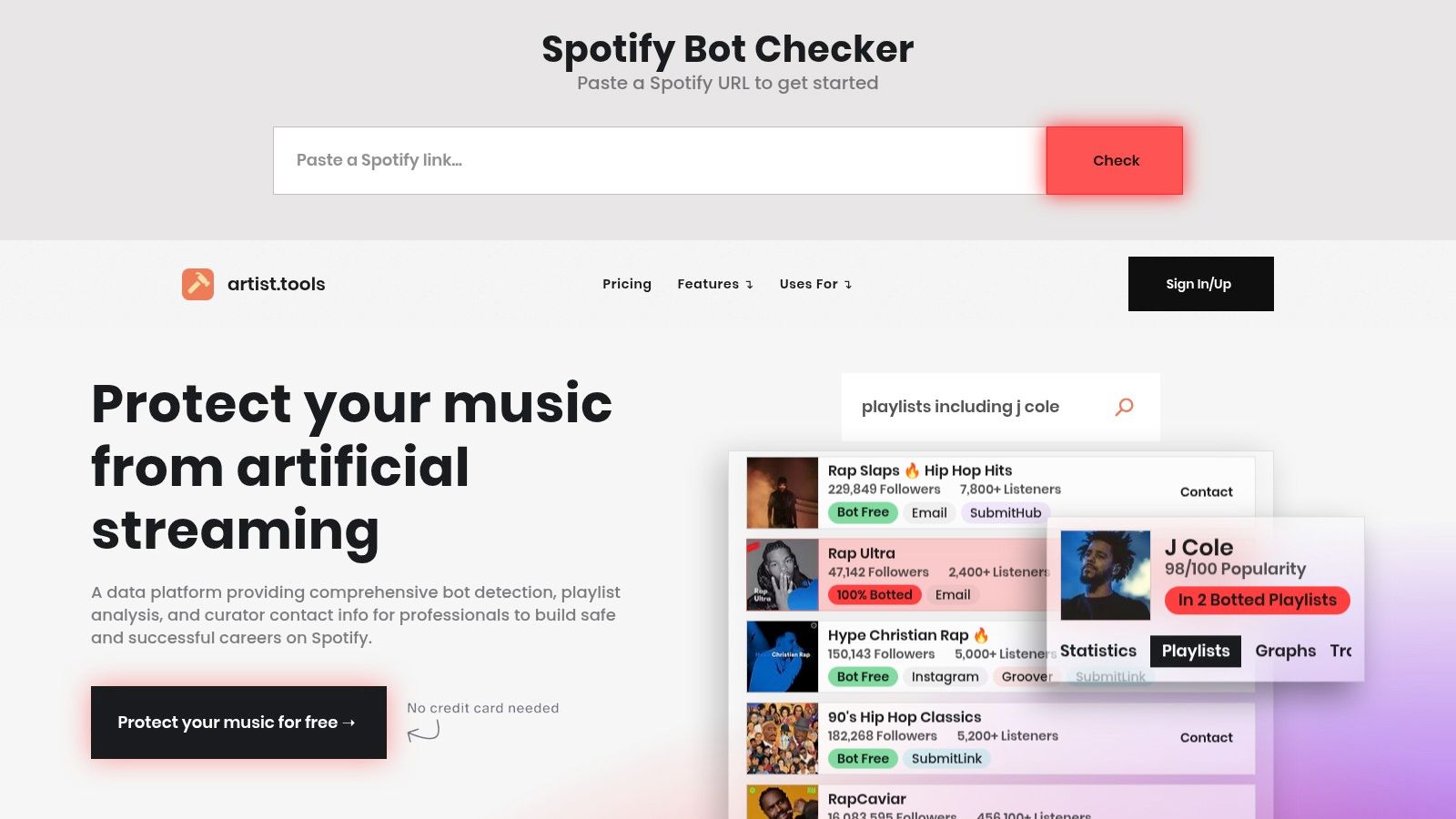
The platform's Playlist Analyzer is a standout feature, offering historical data going back as far as three years. This allows users to track key metrics like follower growth, bot activity, and estimated monthly listeners – a metric no longer directly provided by Spotify. Visualized charts make it easy to understand trends and evaluate playlist performance over time. Crucially, artist.tools provides insights into top genres, top artists, and keyword rankings, showing where a playlist appears in Spotify search results and in which countries. The "Activity Feed" provides a granular view of track additions and removals, further enriching your understanding of playlist curation strategies. Artist.tools even enhances the standard list of tracks with additional metrics like popularity, streams, and copyright holder information, offering a more comprehensive view than Spotify alone. Learn more about artist.tools and how it can help you.
To analyze a playlist, simply navigate to https://www.artist.tools/features/playlist-analyzer, paste the playlist URL, and access the comprehensive analysis page. This simple process unlocks a wealth of data that can inform your Spotify strategy.
While other tools like isitagoodplaylist.com and SubmitHub.com offer some playlist analysis features, artist.tools distinguishes itself through the depth and breadth of its data, especially its historical tracking capabilities. While services like Chartmetric.com provide cross-platform playlist analytics, they come with a significantly higher price tag (starting at $140+ per month compared to artist.tools' $15/month premium tier). SpotOnTrack.com focuses solely on follower growth, lacking the comprehensive insights offered by artist.tools.
Pros: Comprehensive Bot Detection, in-depth Playlist Analyzer with multi-year data, large database of playlist curator contacts, real-time streaming and listener metrics with historical data, free forever plan available.
Cons: Primarily focused on Spotify, advanced features require paid upgrades.
This tool deserves its place on this list due to its powerful combination of playlist analysis, bot detection, and historical data tracking, all within a user-friendly interface. Its free tier offers considerable value, making it accessible to artists of all levels, while paid upgrades unlock the full potential of its data-driven insights. For anyone seeking to understand and optimize their Spotify presence, artist.tools offers a potent and affordable solution.
2. Spotify.me (Spotify Wrapped)
Spotify.me, better known as Spotify Wrapped, is the official Spotify playlist analyzer tool providing a personalized deep dive into your listening habits. As a musician, playlist curator, or music industry professional, understanding your audience's listening behavior is crucial. While Spotify Wrapped offers a fantastic overview of your own listening history, it's important to note its limitations for analyzing other playlists, which is often the key for playlist pitching and music marketing on Spotify. Spotify.me analyzes your playlists and listening history to generate personalized statistics showcasing your top artists, genres, and tracks. It’s evolved into the comprehensive annual Wrapped experience, delivering a year-in-review with engaging visuals and stats. You can use this data to understand your personal preferences and identify trends in your own consumption, which can be helpful in informing your broader music strategy.
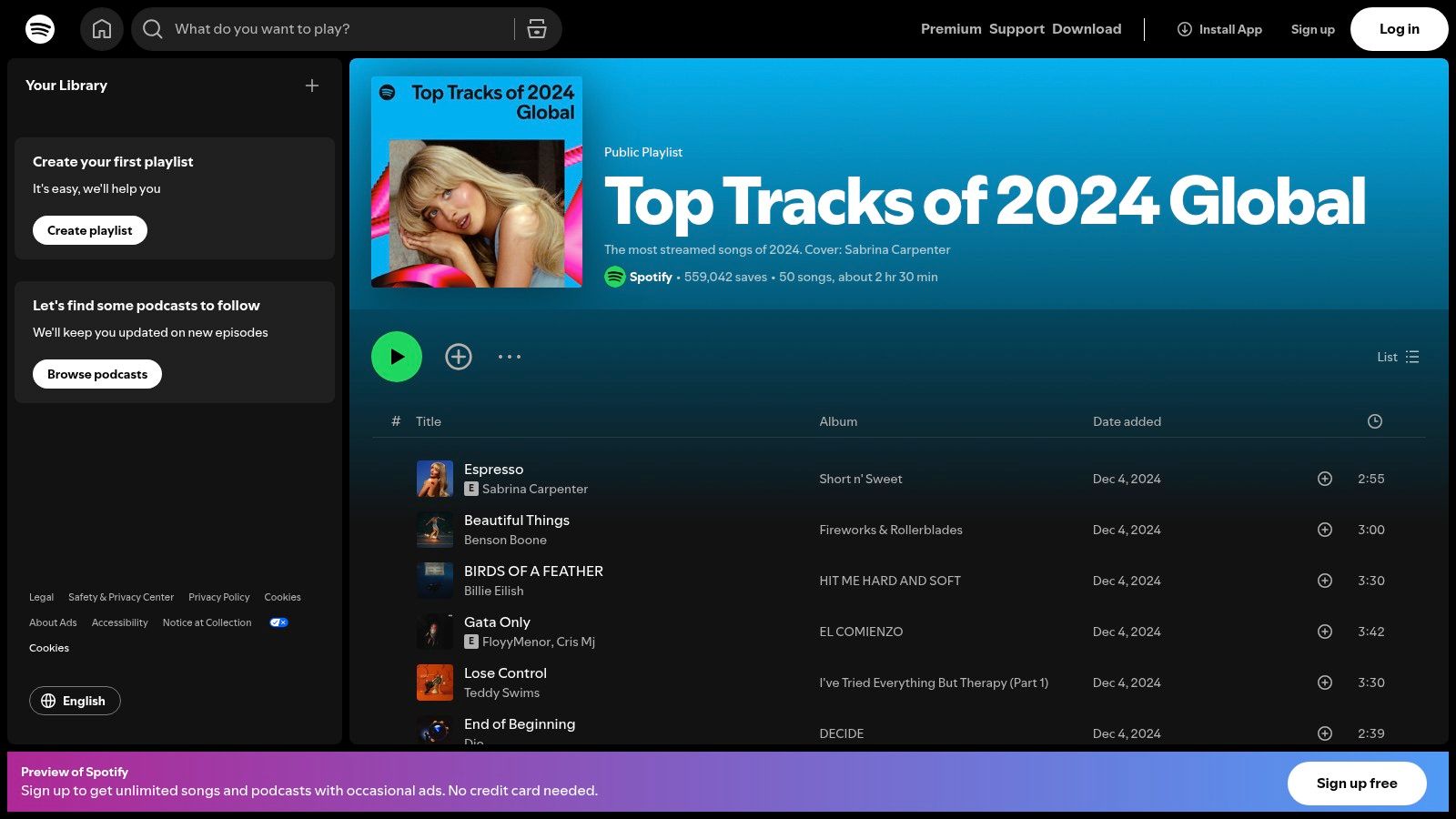
For artists and music professionals, Spotify Wrapped provides a valuable snapshot of your audience's overall listening habits. Seeing which artists and genres dominate the Wrapped charts can offer insights into current trends and potentially inform your own creative direction or playlist pitching strategies. However, Wrapped's limitations become apparent when trying to analyze specific playlists for bot activity, historical data, or detailed metrics. For example, unlike artist.tools, Spotify Wrapped doesn't provide insights into whether a playlist has been artificially inflated with bots, historical data beyond one year, or estimated monthly listeners – crucial data points for evaluating playlist quality and potential reach. Similarly, crucial information like keyword rankings (essential for understanding playlist discoverability) and an activity feed showing track additions/removals (useful for understanding playlist curation strategies) are absent from Spotify Wrapped.
Here's a comparison against other tools offering similar functionalities:
artist.tools: Offers a comprehensive playlist analyzer with bot detection, historical data up to 3 years, genre/artist analysis, keyword rankings, activity feed, estimated monthly listeners, and enhanced track metrics. It addresses many of the shortcomings of Spotify Wrapped for professional analysis. Pricing starts at $15/month. (https://www.artist.tools/features/playlist-analyzer)
isitagoodplaylist.com: Provides fewer metrics than artist.tools and has slower processing times.
SubmitHub.com: Offers limited metrics, but the available data is high quality and includes historical data.
Chartmetric.com: A comprehensive music analytics platform covering multiple streaming services, including playlist analysis. It offers extensive data but at a higher price point ($140+/month).
SpotOnTrack.com: Focuses solely on follower growth over time, without additional features.
Pros:
Official Spotify tool with accurate data access.
Free to use for all Spotify users.
User-friendly and visually engaging.
Seamless Spotify account integration.
Cons:
In-depth analysis limited to the annual Wrapped release.
Limited customization options for analysis parameters.
Can't deeply analyze other users' playlists – a critical limitation for playlist pitching.
No raw data export functionality.
Website: https://www.spotify.com/wrapped/
Spotify Wrapped is a fun and engaging way to explore your personal listening history, but its limitations make it unsuitable for the in-depth playlist analysis required by musicians, playlist curators, and music industry professionals. For a more comprehensive playlist analyzer spotify tool, explore alternatives like artist.tools that offer the features needed for data-driven decision-making in the music industry.
3. Organize Your Music
Organize Your Music (formerly Sort Your Music) offers a unique approach to playlist analysis and curation on Spotify. While not strictly a playlist analyzer in the same vein as tools like artist.tools or Chartmetric, its focus on sorting and reorganizing your playlists based on specific audio features makes it a valuable tool for playlist curators, musicians, and music industry professionals seeking to fine-tune the listening experience. Imagine crafting the perfect workout playlist by sorting your favorite tracks by energy level, or creating a chill-out mix by prioritizing low-tempo, high-valence songs. Organize Your Music empowers you to do just that.
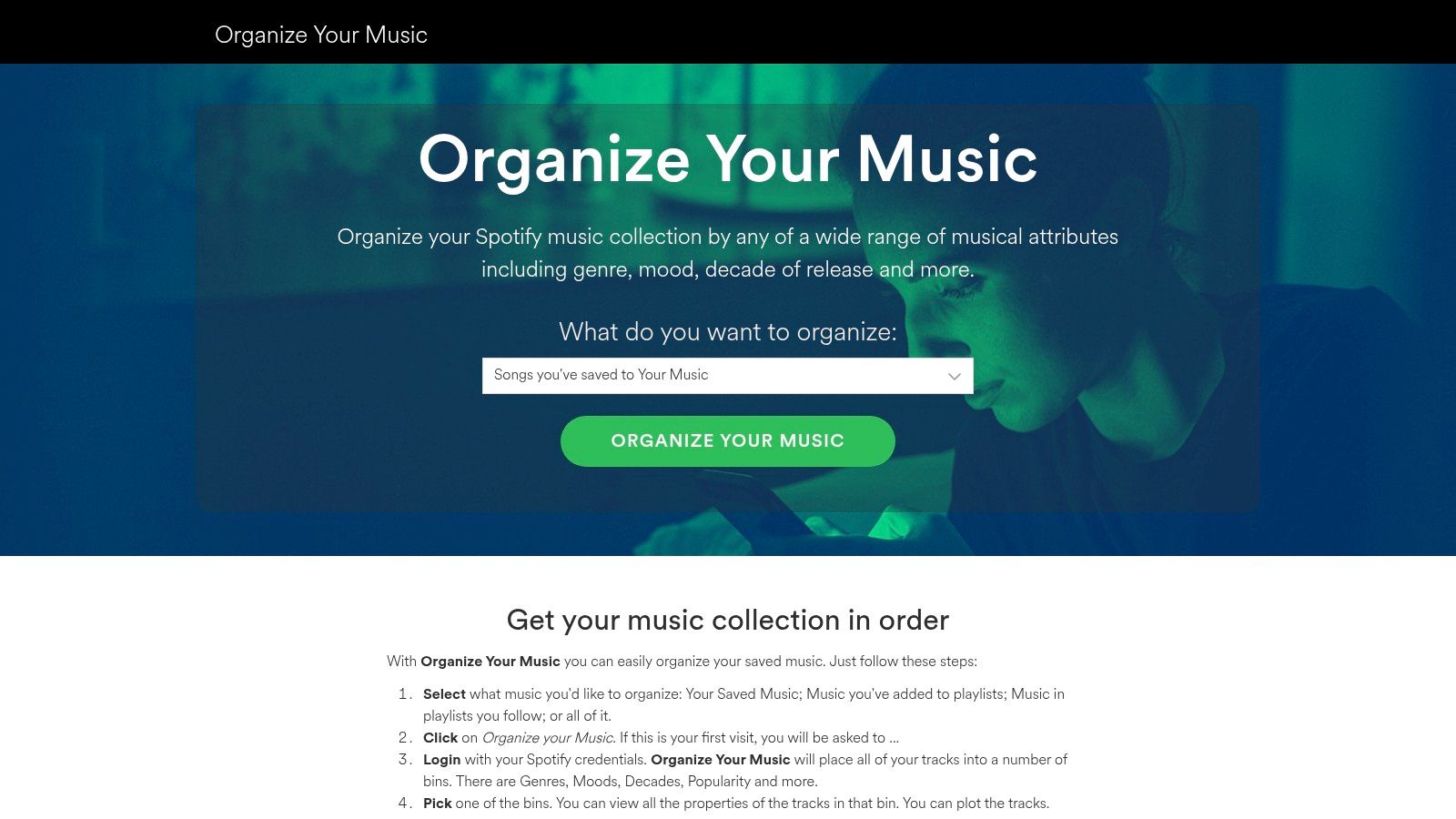
This free web application leverages Spotify's audio analysis data to categorize tracks within your playlists by attributes such as energy, danceability, valence (musical positivity), tempo, and more. It then allows you to reorder your playlists based on these attributes, providing a fresh perspective on your music collection and enabling you to create playlists with a specific mood or flow. Beyond audio features, you can also filter tracks by decade and year, or even sort by popularity metrics. The ability to generate entirely new playlists based on selected audio feature combinations adds another layer of flexibility.
While Organize Your Music provides valuable sorting functionality, it's important to acknowledge its limitations, especially when compared to more comprehensive playlist analyzer spotify tools. Services like artist.tools offer deeper analytical insights, including bot detection, historical data, genre and artist analysis, keyword rankings, estimated monthly listeners, and enhanced track metrics. Similarly, while SubmitHub offers fewer metrics, its historical data and quality are noteworthy. Chartmetric provides cross-platform playlist analysis for all major DSPs but comes with a significantly higher price tag. Finally, SpotOnTrack focuses solely on follower growth. If your primary goal is in-depth playlist analysis, these tools may be more suitable.
However, Organize Your Music shines in its simplicity and direct playlist editing capabilities. Its intuitive interface allows for quick and easy playlist reorganization without the complexity of some other tools. It's also completely free to use (requiring only a Spotify login), making it an accessible option for casual users and professionals alike.
Pros:
Simple and intuitive interface
Unique sorting capabilities not available in Spotify
Free to use with no account required (beyond Spotify login)
Direct playlist editing functionality
Cons:
Limited visual analytics compared to newer tools (like artist.tools which provides charts, historical data, and more detailed metrics)
Occasional syncing issues with larger playlists
No mobile version available
Minimal updates in recent years
Despite its limitations, Organize Your Music deserves a place on this list for its unique approach to playlist curation. Its focus on audio feature-based sorting offers a powerful and free way to restructure and rediscover your Spotify playlists, creating a more tailored and enjoyable listening experience. If you're looking for a simple, free, and effective way to organize your Spotify playlists based on specific sonic characteristics, Organize Your Music is an excellent option.
4. Statsify
Statsify dives deep into your Spotify listening habits, providing a comprehensive analysis of your playlists and overall music taste. Whether you're a musician marketing on Spotify, a dedicated playlist curator, or a music industry professional, Statsify offers valuable insights beyond Spotify's basic data. It helps you understand your top artists, tracks, and genres across various timeframes (last month, 6 months, all time) and reveals the underlying audio features of your playlists, such as average danceability, energy, and tempo. This information is invaluable for tailoring playlists to specific moods or target audiences. Statsify also includes a social element, allowing you to compare your musical preferences with friends and discover new artists based on shared tastes.

For playlist curators specifically, understanding the audio profile of your playlists can be crucial for maintaining consistency and attracting a dedicated following. Statsify's in-depth playlist analysis goes beyond basic genre categorization, providing metrics like average tempo and danceability. This allows you to fine-tune your playlists for optimal flow and energy, and cater to specific moods or activities, much like the playlist analysis offered by artist.tools (https://www.artist.tools/features/playlist-analyzer), but with a different focus. While artist.tools helps assess playlist health and bot activity, Statsify shines in revealing the musical DNA of your playlists, helping you better understand their character and appeal. Statsify's focus on audio features also differentiates it from tools like SubmitHub or SpotOnTrack, which primarily focus on historical data and follower growth. While Chartmetric offers similar playlist analysis across multiple platforms, its significantly higher price point makes Statsify a more accessible option for those focused solely on Spotify.
Key Features for Playlist Analysis:
Audio Feature Analysis: Deep dive into the average danceability, energy, tempo, and other audio characteristics of your playlists, offering valuable data for refining your playlist curation strategy.
Historical Listening Data: Analyze your top artists, tracks, and genres over different periods to identify trends and understand the evolution of your musical preferences. This surpasses Spotify Wrapped's yearly overview, offering more granular insights.
Artist Discovery & Recommendations: Statsify's recommendation engine suggests new artists based on your listening history and playlist analysis, aiding in playlist diversification and music discovery.
Data Visualization and Export: Create and export visually appealing reports of your listening data and playlist analysis for portfolio building or sharing insights with collaborators.
Pros:
More granular data updates compared to Spotify Wrapped.
Advanced visualization of music preferences and trends.
Social comparison features to connect with friends over shared music tastes.
Detailed technical audio analysis of tracks within playlists.
Cons:
Some premium features require a paid subscription.
Occasional downtime during peak usage periods.
Requires full Spotify account access permissions.
The mobile experience is not as comprehensive as the desktop version.
Website: https://statsify.io/
Statsify deserves a spot on this list because it fills a crucial gap between Spotify's limited data and the need for in-depth analysis, particularly for those involved in playlist curation and music marketing on Spotify. While other tools offer valuable features like bot detection (artist.tools), long-term trend analysis (SubmitHub), or cross-platform compatibility (Chartmetric), Statsify's focus on audio analysis provides a unique perspective on playlist composition and listener engagement. By understanding the underlying musical DNA of your playlists, you can make informed decisions about track selection, sequencing, and overall playlist curation strategy, ultimately leading to a more engaged and satisfied audience.
5. Playlist Analyzer
Playlist Analyzer (https://www.playlistanalyzer.com/) is a web tool designed for in-depth analysis of Spotify playlists. For musicians marketing on Spotify, playlist curators, and other music industry professionals, understanding the nuances of a playlist is key to success. This tool helps achieve that by examining a playlist's audio features, popularity metrics, and genre distribution, providing valuable insights into its overall character. It then presents this data through visual representations, making it easy to identify outliers or tracks that might clash with the intended mood. This makes Playlist Analyzer especially valuable for maintaining consistency within a curated playlist and for uncovering intriguing patterns in how successful playlists are constructed.
One of the key benefits of Playlist Analyzer is its straightforward functionality. You don't need to create an account; simply authorize access to your Spotify account and you're ready to go. The clean, focused interface is dedicated solely to playlist analysis, eliminating distractions and streamlining the process. This allows for quick analysis with easily shareable results, perfect for collaborators or client presentations. Learn more about Playlist Analyzer for added insights into its capabilities.
However, Playlist Analyzer’s focus also leads to some limitations. Its functionality remains confined to playlist analysis. It doesn't offer insights into personal listening history or allow direct playlist modification based on the findings. Certain features are also restricted by Spotify API limitations.
While Playlist Analyzer offers a solid foundation for understanding your playlists, other tools provide additional functionalities, some at a cost. Consider these alternatives and their unique offerings:
artist.tools: This tool goes beyond basic analysis by providing insights into potential bot activity ("Likely Botted", "Possibly Botted", "Likely Bot-free" ratings), historical data going back up to three years, top genres and artists, keyword rankings within Spotify, an activity feed tracking track additions/removals, and estimated monthly listeners. Simply paste your playlist URL into https://www.artist.tools/features/playlist-analyzer to access this data. The cost is $15/month. The things people care about that artist.tools offers are answering questions such as "Is this playlist grown with bots?," providing historical data as far back as 3 years with charts, showing top genres and artists, displaying keyword rankings on Spotify, offering an "Activity Feed" for track changes, and providing Estimated Monthly Listeners data.
Is It A Good Playlist (isitagoodplaylist.com): Offers similar functionality but with fewer metrics and slower analysis.
SubmitHub (submithub.com): Provides a limited set of high-quality metrics, including historical data spanning multiple years.
Chartmetric (chartmetric.com): Offers comprehensive playlist analysis across multiple Digital Service Providers (DSPs), like Apple Music and Deezer, but at a significantly higher price point of $140+ per month.
SpotOnTrack (spotontrack.com): Focuses solely on follower growth over time, offering a very streamlined and specific analysis.
For those seeking a free and dedicated tool for Spotify playlist analysis, Playlist Analyzer is a strong contender. Its clear interface and focus on key metrics make it a practical choice for curators and artists aiming to refine their playlists. However, if your needs extend beyond basic analysis, particularly into historical data and bot detection, exploring alternatives like artist.tools or the other platforms mentioned above might be beneficial. Choosing the right tool depends on your specific needs and budget.
6. SpotifyStats
SpotifyStats is a third-party playlist analyzer Spotify option that provides a comprehensive deep dive into your listening habits and playlist characteristics. For musicians marketing on Spotify, playlist curators, and other music industry professionals, understanding these metrics is key to growth. SpotifyStats analyzes your top artists, tracks, and genres across customizable time periods, giving you detailed reports on playlist composition. This makes it a valuable tool for understanding what resonates with your audience and tailoring your content accordingly. Beyond analysis, the platform also suggests new music based on your listening patterns, allowing you to discover artists and tracks you might otherwise miss. You can also track the evolution of your music taste over time and share your preferences with friends for comparison. This feature offers a fun and engaging way to connect with others over shared musical interests.
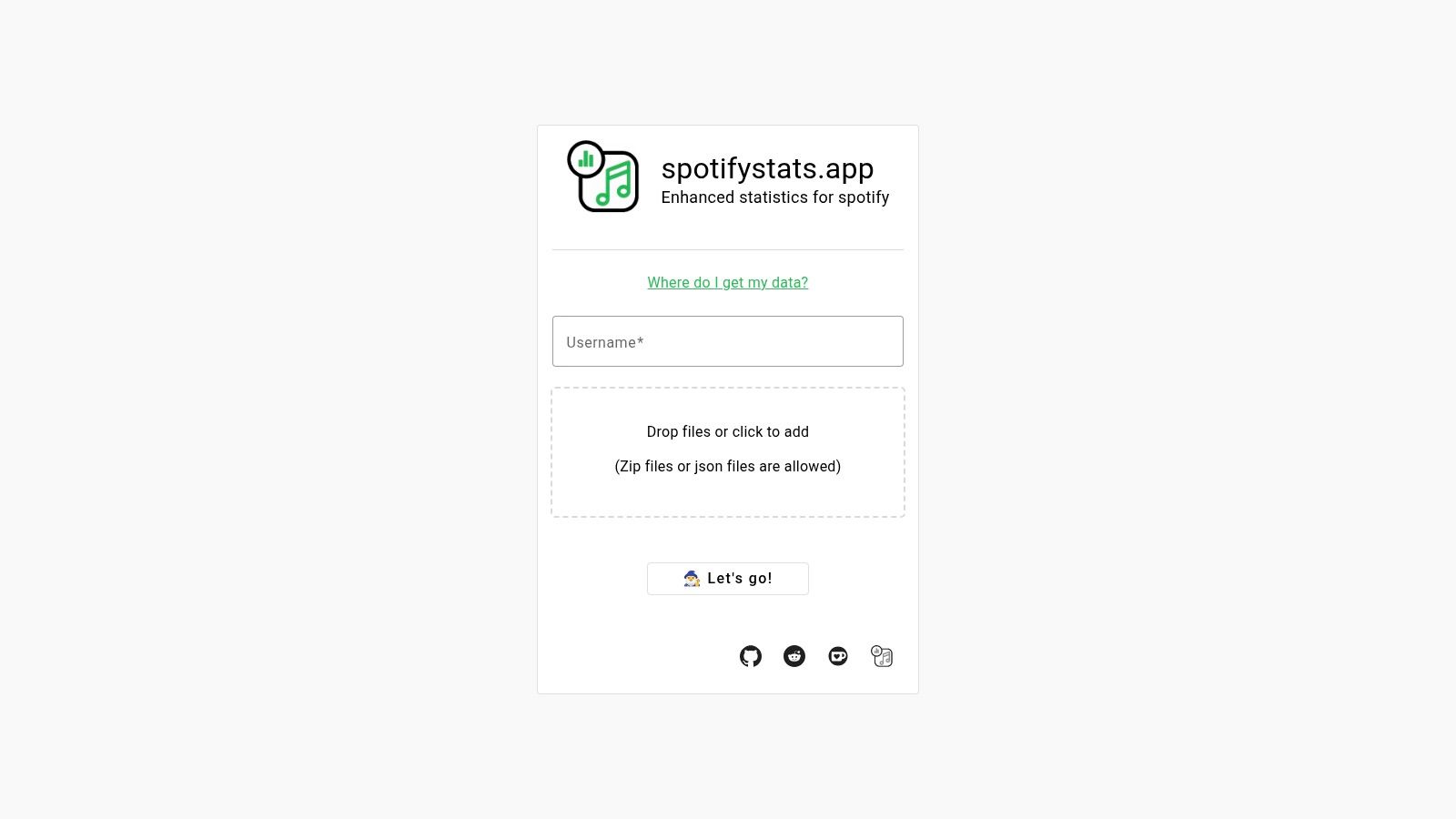
While Spotify itself provides some basic analytics, SpotifyStats goes further, providing more granular historical data and regular updates throughout the year, not just annually. This allows for consistent monitoring and a more proactive approach to playlist management. The platform boasts a user-friendly interface with rich visualizations, making it easy to interpret the data and extract actionable insights. Its substantial free tier makes it accessible to a wider audience. For example, you can utilize the free tier to analyze your top genres and artists across different time periods to better understand the overall composition of your playlists. This data can inform decisions about future additions to your playlists, ensuring they align with the established taste profile.
For more advanced needs, like in-depth playlist composition analysis with audio feature breakdowns, a premium tier is available. However, be aware of potential drawbacks, such as occasional syncing delays with recent Spotify activity and potential performance issues during peak times due to high server load. The platform also requires extensive Spotify permissions.
If you're looking to identify emerging trends and optimize your playlist strategy, Learn more about SpotifyStats and how you can use analytics to your advantage.
Compared to other tools like artist.tools, which offers features like bot detection, historical data, keyword rankings, and estimated monthly listeners, SpotifyStats focuses more on personal listening habits. While artist.tools aims to provide insights into playlist performance and audience engagement metrics (like identifying if a playlist is "Likely Botted", "Possibly Botted", or "Likely Bot-free"), SpotifyStats excels at understanding individual preferences. Other alternatives include isitagoodplaylist.com, SubmitHub.com, Chartmetric.com, and SpotOnTrack.com, each offering varying degrees of functionality and pricing. For instance, Chartmetric.com offers broader cross-platform analysis (including Apple Music and Deezer) but at a significantly higher price point than artist.tools, which focuses solely on Spotify playlists. Artist.tools allows you to check metrics such as top genres, top artists, and keyword rankings within Spotify, making it a powerful tool for playlist curators. Artist.tools also provides historical data going back three years and an "Activity Feed" detailing track additions and removals, which SpotifyStats doesn't currently offer.
To get started with SpotifyStats, simply visit https://spotifystats.app/. You'll need to grant the app access to your Spotify account. From there, you can explore the various features and begin analyzing your listening data.
7. Volt.fm (formerly volt.fm)
Volt.fm stands out as a sophisticated Spotify playlist analyzer offering a deep dive into your music taste and playlist characteristics, going far beyond basic metrics. For musicians, playlist curators, and other music industry professionals seeking granular data, Volt.fm offers valuable insights into listening habits, playlist mood, energy levels, genre distribution, and more. This makes it a powerful tool for understanding audience preferences and refining your music marketing strategies on Spotify.

Imagine you're trying to get your music featured on popular Spotify playlists. Volt.fm lets you analyze those playlists, revealing key characteristics like the dominant genres, the overall mood and energy, and even the listening patterns of the playlist's followers. Armed with this information, you can tailor your music and outreach strategies to better align with the playlist's profile, increasing your chances of placement and reaching a wider audience.
Volt.fm’s advanced filtering options empower users to dissect their playlists and music libraries with unprecedented precision. Visualizations of your listening habits, including activity patterns by time of day and day of week, help understand when your audience is most engaged. This time-based analysis can inform your content scheduling and promotional activities.
Beyond personal analytics, Volt.fm incorporates a unique social dimension. Its music taste compatibility tool allows you to compare your preferences with those of other users, potentially leading to valuable collaborations or connecting with new fans who share your musical tastes. This feature distinguishes Volt.fm from other playlist analyzer spotify tools that focus primarily on individual data analysis.
While other tools like artist.tools offer valuable metrics like bot detection, historical data, and keyword rankings, Volt.fm shines in its advanced visualization and deep analysis of audio features. Services like isitagoodplaylist.com or SubmitHub.com offer more basic insights, while platforms like Chartmetric, though comprehensive, come with significantly higher price tags and cover multiple DSPs, potentially exceeding the needs and budget of a Spotify-focused user. SpotOnTrack.com, for example, only focuses on follower growth, neglecting the rich audio feature analysis Volt.fm provides.
Pricing and Technical Requirements: While Volt.fm offers a free tier, unlocking the full suite of advanced analytics requires a premium subscription. Specific pricing details are available on their website. Integration with Spotify requires granting extensive account permissions, which is a consideration for privacy-conscious users.
Pros:
Modern, visually appealing interface with rich graphics that simplify complex data interpretation.
Unique social features for connecting with compatible listeners and potential collaborators.
Granular data analysis surpasses many competitors in the playlist analyzer spotify space.
Ongoing feature updates and improvements demonstrate commitment to development.
Cons:
Full feature set is locked behind a premium subscription.
Navigating the full range of advanced analytics may present a learning curve.
Some users have reported occasional connectivity issues.
Requires extensive Spotify account permissions.
Setup Tips: Simply connect your Spotify account to Volt.fm through their website (https://volt.fm/). Be prepared to grant the necessary permissions for the platform to access your listening data. Take some time to explore the various sections and filtering options to fully utilize Volt.fm’s capabilities.
Volt.fm earns its place on this list by offering a compelling blend of in-depth analysis and engaging social features. It's an excellent choice for anyone looking to delve deeper into their Spotify listening habits, optimize their playlists, and connect with like-minded music enthusiasts. While the premium subscription may be a barrier for some, the level of detail provided makes it a valuable investment for serious musicians, playlist curators, and music industry professionals seeking a powerful playlist analyzer spotify tool.
Playlist Analyzer Tools Comparison
Tool | Core Features & Capabilities | User Experience & Quality ★ | Unique Selling Points ✨ | Target Audience 👥 | Pricing & Value 💰 |
|---|---|---|---|---|---|
artist.tools 🏆 | Bot Detection, Playlist Analyzer, Spotify Royalties Calculator, Real-time Stream & Listener Tracking, SEO Research | ★★★★☆ Extensive, reliable data & historical trends | Multi-year playlist integrity, 65k+ curator contacts, Free forever tier | Musicians, Playlist Curators, Industry Pros | Free tier + scalable upgrades 💰 |
Spotify.me (Spotify Wrapped) | Personal listening insights, annual Wrapped review, shareable visuals | ★★★☆☆ Engaging, official Spotify integration | Official tool, easy-to-understand year-in-review graphics | General Spotify users | Free 💰 |
Organize Your Music | Sort playlists by audio features (energy, danceability, tempo) | ★★★☆☆ Simple, intuitive, direct playlist editing | Unique sorting by audio attributes, no extra account | Spotify listeners wanting playlist order control | Free 💰 |
Statsify | Listening history, playlist & audio feature analysis, social comparison | ★★★★☆ Advanced visualizations, social sharing | Frequent updates vs Wrapped, exportable reports | Music fans & social sharers | Free + some premium features 💰 |
Playlist Analyzer | Audio features, popularity, genre distribution, outlier detection | ★★★☆☆ Focused, easy playlist insights | No account needed, quick shareable playlist analysis | Playlist curators & professionals | Free 💰 |
SpotifyStats | Listening habits, playlist composition, music taste trends, social sharing | ★★★★☆ Rich visualizations, detailed history | More data than official Spotify tools, frequent updates | Music fans, playlist analyzers | Free + premium tier 💰 |
Volt.fm | Advanced listening pattern visualization, playlist mood/energy, social compatibility | ★★★★☆ Modern UI, detailed data & social features | Unique music taste compatibility, time-based insights | Music enthusiasts & social discoverers | Premium subscription needed 💰 |
Level Up Your Spotify Game with the Right Playlist Analyzer
From understanding your Spotify Wrapped insights with Spotify.me to leveraging dedicated playlist analysis tools like Playlist Analyzer and Statsify, this listicle has explored a range of options to help you dissect your Spotify presence. We've covered tools like Organize Your Music for enhancing personal listening experiences and Volt.fm for optimizing playlist creation and promotion. Key takeaways include the importance of accurate data, understanding listener behavior, and identifying growth opportunities.
For musicians, playlist curators, and industry professionals, leveraging a robust playlist analyzer Spotify is crucial. Whether you're an artist trying to understand playlist placement or a curator ensuring the health of your playlists, these tools provide invaluable data. Some tools, like SubmitHub and Chartmetric, offer historical data and quality metrics. Others, such as SpotOnTrack, focus specifically on follower growth.
For those looking to seriously level up their Spotify listening experience, consider using a wardrobe planner template. This can help you organize your playlists by mood, genre, or activity, ensuring you always have the perfect soundtrack for any occasion. Source: Top Wardrobe Planner Template Ideas for 2025 from Feinheit FZ LLC
When choosing a playlist analyzer spotify, consider your specific needs. Do you need bot detection? Historical data? Keyword rankings? Tools like artist.tools offer a comprehensive suite of features, including "Likely Botted" ratings, historical data going back three years, and keyword ranking analysis. You can easily access these insights by pasting your playlist URL into https://www.artist.tools/features/playlist-analyzer. This allows you to uncover valuable data points like Estimated Monthly Listeners and detailed track information, empowering you to make informed decisions about your Spotify strategy.
Ultimately, the right playlist analyzer Spotify empowers you to make data-driven decisions, optimize your playlists, and amplify your reach on the platform. Want to dive deeper into playlist analytics and unlock the full potential of your Spotify presence? Explore the powerful features of artist.tools, a dedicated platform designed to provide in-depth playlist analysis, bot detection, and historical data insights, all crucial for maximizing your success on Spotify.
This breakdown of playlist analyzer tools for Spotify in 2025 is incredibly insightful! As the music industry becomes more data-driven, creators and marketers need tools like these to stay competitive and understand listener behavior. Interestingly, this trend mirrors developments in other industries too. For example, https://spacecoastdaily.com/2025/06/how-sports-bookie-software-grows-revenue/ explains how advanced sports bookie software is boosting revenue through smart analytics and automation. Whether in music or gaming, leveraging the right digital tools is key to thriving in a fast-paced, tech-enhanced world. Appreciate the detailed roundup here — it's a valuable resource for professionals and enthusiasts alike!