How Do You Put Your Music on Spotify? A Quick Step-by-Step Guide
- Negao Red Pill
- Aug 17
- 12 min read
Here's a hard truth most new artists learn the hard way: you can't just upload your music directly to Spotify. To get your tracks on the world's biggest streaming platform, you need to team up with a digital music distributor. They're the essential bridge between your finished song and its global debut.
Your Gateway to Getting Music on Spotify
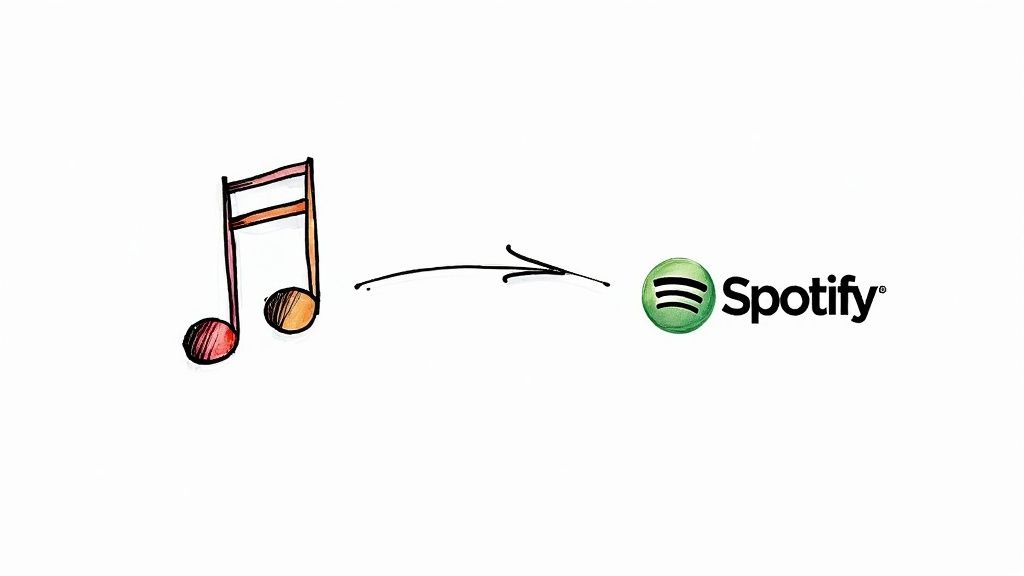
Think of a music distributor as your backstage crew for the digital world. Their most obvious job is to deliver your music correctly to Spotify, Apple Music, Amazon Music, and all the other major players. But what they really do goes so much deeper than just hitting "send."
The Role of a Digital Distributor
These services handle all the messy technical and administrative jobs that come with a professional release. This whole process is designed to make sure your music meets Spotify's strict quality standards and—most importantly—that you get paid when people listen.
Here's a quick rundown of what a good distributor handles:
Formatting and Delivery: They take your audio files and artwork and encode them to the exact specifications required by each streaming service. This alone prevents a ton of common rejection errors that can delay your release.
Metadata Management: They collect and embed all the crucial info—song title, artist names, songwriter credits, ISRC codes, and genre tags. This is the data that helps listeners find you and ensures royalties go to the right people.
Royalty Collection and Reporting: Distributors are the ones who actually collect the earnings your streams generate from Spotify. They then deposit that money into your account, usually providing detailed analytics so you can see where your music is taking off.
At the end of the day, since Spotify doesn't allow direct artist uploads, working with a distributor is non-negotiable. Independent musicians almost always use services like DistroKid, TuneCore, or CD Baby to manage the entire release, from licensing to payment. You can learn more about the central role of distributors from insights on Vaizle.com.
By handling the logistical heavy lifting, distributors free you up to focus on what truly matters: creating great music and connecting with your audience.
Understanding this partnership is the first, most critical step. Without a distributor, your music simply can't reach the millions of listeners on Spotify. Let's walk through exactly how to choose the right partner for your career.
Choosing the Right Music Distributor
Picking a music distributor is easily one of the most critical decisions you'll make early in your career. This isn't just about finding a delivery service; you're choosing your gateway to Spotify, Apple Music, and the entire world of streaming. The right partner will mesh perfectly with your release strategy, your budget, and where you see your music going long-term.
So many artists get bogged down comparing the big three: DistroKid, TuneCore, and CD Baby. Each one has a completely different model, and the "best" one really depends on how you operate. Are you the type to drop a new single every month? Or are you focused on polishing one big album release this year?
Comparing Pricing Models
Generally, you'll find distributors fall into two main camps when it comes to pricing.
Some, like DistroKid, run on a subscription model. You pay a flat annual fee—often starting around $22.99—and get unlimited uploads. This is a game-changer for prolific artists who are constantly creating. If you're always in the studio and want to push out tracks without worrying about per-release costs, this is your jam.
On the flip side, services like CD Baby and TuneCore lean towards a one-time fee per release. You pay once for your single or album, and it's up on streaming platforms forever, no recurring charges. This is perfect for artists who work at a different pace, maybe dropping a meticulously crafted EP or album every couple of years.
This visual breaks down some of the key differences you’ll run into while weighing your options.
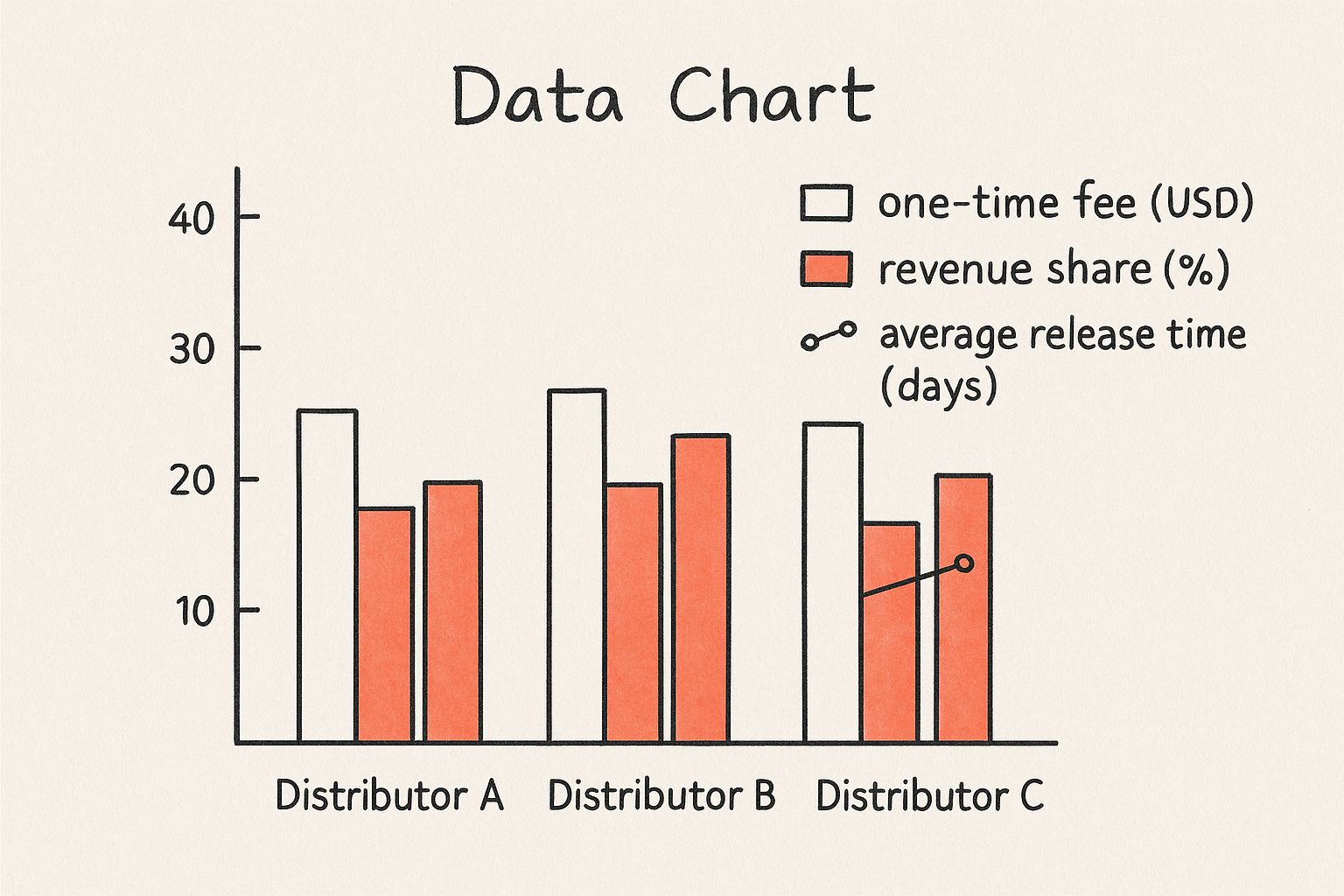
As you can tell, things like upfront fees and how your revenue is split can really change the math and directly impact your bottom line.
Looking Beyond the Price Tag
While cost is a huge piece of the puzzle, don't let it be the only piece.
You'll see a lot of distributors advertising that you keep 100% of your royalties. And that's true—they pass along whatever Spotify pays them for your music. They make their money from the fees we just talked about. But watch out for some of the "free" distributors. They might not charge you anything upfront, but they'll take a cut of your earnings instead, often around 15%.
Choosing a distributor isn't just about finding the cheapest way to put your music on Spotify. It's about finding a partner that provides the tools you need to grow.
To help you sort through the noise, here’s a quick comparison of what some of the top players bring to the table.
Comparing Top Music Distributors
Distributor | Pricing Model | Royalty Split | Key Features |
|---|---|---|---|
DistroKid | Annual Subscription (unlimited uploads) | 100% to artist | Fast uploads, pre-save links, lyrics syncing, simple interface. |
TuneCore | Per-release fee (annual renewal options) | 100% to artist | Detailed sales analytics, publishing admin, sync opportunities. |
CD Baby | One-time fee (no annual fees) | 91% to artist | Physical distribution (CD/vinyl), sync licensing, publishing admin. |
Amuse | Free tier available, Pro subscription | 100% (Pro), 85% (Free) | No upfront cost option, offers artist advances, mobile-first app. |
UnitedMasters | Subscription or per-release | 90% or 100% (Select) | Brand partnerships, sync licensing, detailed artist analytics. |
As you can see, the best choice depends on what you value most—be it keeping every penny of your royalties, getting access to unique promotional tools, or simply avoiding annual fees.
Dig into the features. Does the distributor you're eyeing offer things that will actually help you? Look for:
Playlist Pitching Assistance: Some platforms have built-in tools to help you prep and submit your track for Spotify's official editorial playlists. This can be huge.
Sync Licensing Opportunities: This is where a distributor pitches your music for TV shows, movies, and ads. It's a massive, often untapped, revenue stream.
Detailed Analytics: Go beyond just seeing how many streams you got. Look for deep dives into who your listeners are and where they live.
Marketing Tools: Things like pre-save campaigns, promo card generators, and other assets can be incredibly helpful for building hype before your release day.
Making this call comes down to knowing your own path as an artist. If you want to dig even deeper, our guide on how to publish music online offers a few more angles to consider. The best distributor is simply the one whose services and pricing make the most sense for your music and your goals.
Preparing Your Audio and Artwork for Release
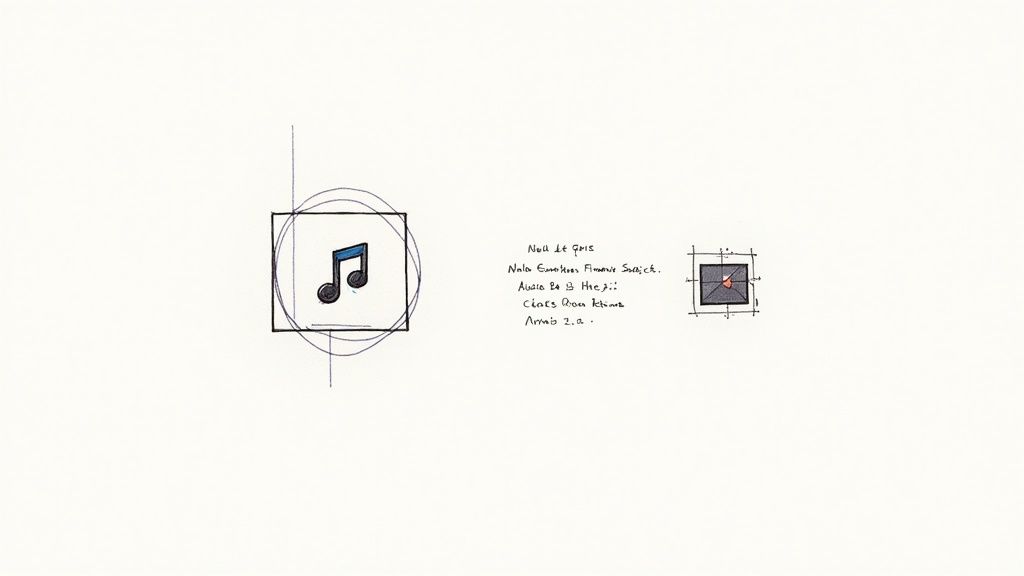
Before you even start thinking about the upload process, you’ve got to get your assets in order. Your distributor won’t even look at your files if they don't meet their technical specs, and getting a rejection email is a surefire way to kill your release day buzz.
Think of it this way: your audio and artwork are the product on the shelf. They have to look and sound absolutely pristine.
The number one rule? Never, ever submit an MP3. Seriously. These are lossy, compressed files, which means audio data has been permanently stripped out to shrink the file size. They're fine for a quick listen on your phone, but they just don't have the quality needed for a professional release.
Instead, you need to deliver a lossless audio file. The gold standard is a WAV file (though some distributors also accept FLAC). This is the only way to make sure the track that hits Spotify sounds exactly like it did when you signed off on it in the studio.
Mastering Your Audio for Streaming
Just having a high-quality WAV isn't quite enough, though. Your track also needs to be mastered specifically for streaming platforms. This isn't the same as mastering for a CD or vinyl. Platforms like Spotify use what’s called loudness normalization to keep the volume consistent from song to song.
If your master is pushed too loud, Spotify's algorithm will just turn it down anyway, and this can introduce some nasty side effects like distortion or a weird "pumping" effect. A good mastering engineer knows the sweet spot, ensuring your music sounds clear and powerful without getting squashed by normalization.
Getting your audio right is non-negotiable. A poor-quality file or an improper master will make your music sound amateurish next to other tracks, and that can be an instant turn-off for potential new fans.
Perfecting Your Album Artwork
Your cover art is your visual handshake—the first thing people see. Unsurprisingly, Spotify has very strict rules to keep everything on the platform looking clean and professional. Messing up the artwork specs is one of the most common reasons I see for a release getting delayed.
Here’s exactly what you need to provide:
File Format: It has to be a TIFF, PNG, or JPEG.
Dimensions: A perfect square, at least 3000 x 3000 pixels. This resolution is key to making it look sharp on everything from a phone to a big-screen TV.
Color Profile: Always use RGB color mode. That's the standard for all digital screens.
Quality: No blurry or pixelated images. It needs to be crystal clear.
Beyond the tech specs, there are content rules, too. Your artwork can't have any URLs, social media handles, logos, or any text that's misleading, like "Available on Apple Music." Keep it to high-quality, original imagery that actually represents your music. Nail these details, and you'll sail right through the approval process.
Getting Your Release Metadata Right
You’ve poured everything into getting the mix just right and the artwork is looking sharp. What comes next feels a bit like paperwork, but trust me, this is where you can give your release a serious edge. We’re talking about metadata—all the info tied to your music, like the song title, artist names, release date, and songwriter credits.
Think of it as the digital DNA of your track.
Getting this stuff right isn't just about looking professional. It’s how Spotify's algorithm figures out what your music actually sounds like and who it should show it to. Even more critical? It's how you and everyone who worked on the track get paid correctly. Every single stream triggers a tiny royalty payment, and clean metadata makes sure that money finds its way to the right pockets.
This whole process has become so much more important as the platform has exploded. When Spotify first appeared back in 2006, getting your music on there was mostly a game for major labels. Fast forward to today, and it’s a totally different world. By 2024, Spotify hit 246 million premium subscribers, a massive jump from just 22 million in 2015. That growth opened the door for millions of independent artists just like you. You can dig into more of the numbers by reading these Spotify statistics.
Differentiating Artist Roles
One of the first things your distributor will ask for is a breakdown of who did what. It’s easy to gloss over this, but these roles are super important and have real-world consequences.
Main Artist: This is the primary name on the marquee. If you're a solo artist, this is you. If you’re a band, it's the band's name. Simple enough.
Featured Artist: Got a guest vocalist on the hook or a well-known guitarist ripping a solo? That's your featured artist. Listing them here is a huge win because the song will automatically show up on their Spotify profile, getting your music in front of their fans.
Songwriter/Composer: This is for everyone who wrote the music and lyrics. Don't skip anyone. This is absolutely essential for collecting publishing royalties.
Let’s say you ("Indie Artist") wrote a track called "City Lights" and brought in a friend ("Guest Singer") to sing the chorus. You’d list "Indie Artist" as the Main Artist and "Guest Singer" as the Featured Artist. If you both wrote the song together, you’d both be listed as songwriters.
Getting credits right is so much more than professional courtesy. Mess it up, and you're looking at delayed payments, missed opportunities for exposure, and a massive headache trying to fix it after your song is already live. Double-check everything before you hit that submit button.
Choosing Your Genre for Discovery
Your distributor will also make you pick a genre and usually a sub-genre. This isn't just a label; it’s a massive clue you’re handing directly to Spotify’s algorithm.
Don't just be lazy and pick "Pop" if what you really made is "Synth-Pop" or "Indie Pop." Get specific.
This is your first and best chance to tell Spotify who to show your music to. When a listener has a playlist full of "Lo-fi Hip Hop," the algorithm is actively hunting for new tracks with that exact tag to recommend. Nailing your sub-genre can dramatically boost your odds of landing on algorithmic playlists like Discover Weekly or Release Radar—two of the most powerful ways to find brand new fans.
Planning Your Release and Getting it Submitted
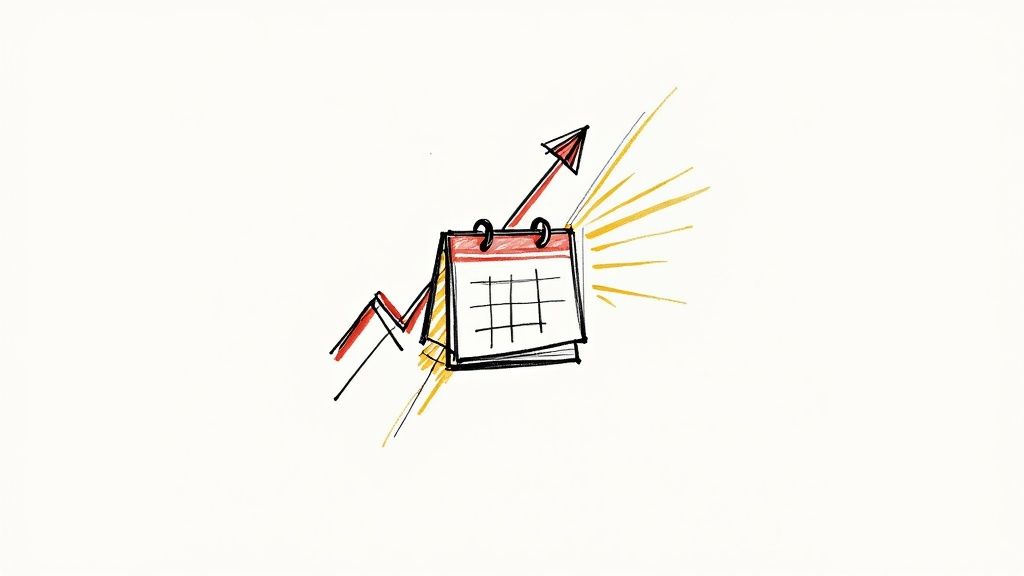
Hitting "upload" on your distributor's site feels amazing, but trust me, it’s not the finish line. The real work is just getting started. That time between submitting your track and it actually going live is your golden opportunity to turn a simple release into a strategic launch.
If you take away one thing from this guide, let it be this: submit your music at least four to six weeks before your planned release date. That buffer isn't just about waiting around for files to get approved. It’s about giving yourself the runway you need to set your release up for success on Spotify.
Why That Pre-Release Window is Everything
That chunk of lead time unlocks the single most important tool for any artist on the platform: Spotify for Artists. Once your distributor gets your music into Spotify's system (this usually takes a few days), you can jump in and claim your artist profile. Think of this dashboard as mission control for your entire presence on the platform.
Here's the critical part: it lets you pitch your track directly to Spotify's editorial team. This is your one shot to get your music in front of the curators who build those massive playlists—the "New Music Fridays" and genre-specific lists that can introduce your sound to thousands of new listeners overnight.
If you want to go deep on that process, check out our full guide on how to get on Spotify editorial playlists.
The potential reach here is staggering. As of 2024, Spotify is available in 237 countries, serving a massive audience of over 640 million monthly active users. Submitting early is your ticket to tapping into that global listenership.
Building a Simple Release Day Timeline
To make the most of this lead time, you absolutely need a game plan. Rushing things means you’ll miss out on key promotional windows that can seriously impact your track's initial performance.
Here’s a rough timeline for a four-week countdown:
Week 4: This is when you upload your final, mastered track and artwork to your distributor. As soon as you get confirmation that it's processed, get your Spotify for Artists profile claimed.
Week 3: Time to write and submit your editorial playlist pitch. Don't rush this. Be thoughtful. Tell the story behind the song, outline your marketing plans, and nail the genre and mood descriptions.
Week 2: Get a pre-save campaign up and running. Most distributors have this feature built-in, or you can use a tool like Hypeddit. This lets your fans save the track ahead of time, so it lands in their library the second it's released.
Week 1: Go hard on social media. Start sharing behind-the-scenes content, tease the artwork, and push that pre-save link everywhere. You want to build genuine anticipation.
Think of your release day not as a starting pistol, but as the climax of a well-executed campaign. The energy you build before the song is available is what will drive those crucial first-day streams and trigger Spotify's algorithm.
Common Questions About Releasing Music on Spotify
Navigating your first release always brings up a ton of questions. Getting your music ready is one thing, but wrapping your head around the business and logistical side is what separates a hobby from a sustainable career. Let's clear up some of the most common uncertainties artists face when they first learn how to get their music out there.
The whole process can feel a bit overwhelming, but once you break it down, it's totally manageable. From costs to timelines, having the right answers helps you plan your next release with confidence.
How Much Does It Cost to Put Music on Spotify?
The price tag really depends on the distributor you go with. There’s no single, fixed cost.
Some distributors, like DistroKid, run on a subscription model where you pay an annual fee, often starting around $22.99, for unlimited uploads. This is a great deal for prolific artists who are constantly dropping new music.
Others, like TuneCore, typically charge a per-release fee for each single or album. And while some services might advertise "free" uploads, they almost always take a percentage of your royalties in return. You've got to weigh the upfront cost against the long-term royalty split to figure out what makes the most financial sense for your situation.
How Long Does It Take for My Music to Go Live?
Patience is a virtue here. Generally, you can expect your music to pop up on Spotify anywhere from a few days to two weeks after you submit it through your distributor. This buffer gives your distributor time to process the files and lets Spotify's team review and approve everything.
To avoid last-minute stress and give yourself a real shot at promotion, you should always submit your music at least three to four weeks before your target release date. This window is crucial for claiming your Spotify for Artists profile and pitching to editorial playlists.
Can I Upload a Cover Song to Spotify?
Absolutely, but you must do it by the book. To release a cover song legally, you need to secure a mechanical license. This makes sure the original songwriter gets paid for their work.
It sounds complicated, but most major distributors offer a simple, built-in service to handle this for you for a small fee. It takes all the legal guesswork out of the process.
Just know that this doesn't apply to remixes or samples. For those, you need direct permission from the owners of the master recording, which is a much more involved and often expensive process.
How Do I Get Paid from Spotify Streams?
This is where a lot of artists get tripped up. Spotify doesn't pay you directly. Instead, they pay royalties to your distributor based on how many times your music gets streamed.
Your distributor then collects that money, takes their agreed-upon fee or commission, and deposits the rest into your account.
Payments are usually issued monthly or quarterly, and you can track your earnings right from your distributor's dashboard. Most services also have a minimum payout threshold you'll need to hit before you can actually withdraw your funds. For a much deeper dive into how streaming income actually works, check out our guide on how artists make money from Spotify for proven strategies.
Ready to take control of your Spotify presence? artist.tools provides the data and insights you need to grow your audience, from tracking your streams and monthly listeners to finding the perfect playlists for your music. Get the tools the pros use to build a successful career. Learn more at https://artist.tools.

Comments