How to Get My Song on Spotify: A Step-by-Step Guide
- glennbapte
- Aug 28
- 14 min read
So, you've poured your heart and soul into a track, and it's finally ready. The big question is: how do you get it from your hard drive onto Spotify for the world to hear?
It’s actually more straightforward than you might think. You won’t be uploading it directly to Spotify yourself. Instead, you'll go through a digital music distributor. This is the essential first step and the gatekeeper that gets your music into the system.
How Spotify Distribution Actually Works
Unlike dropping a video on YouTube, artists can't just upload their music directly to Spotify. The whole ecosystem is built around official partners—these are the digital music distributors (sometimes called aggregators) that bridge the gap between you and the platform.
Think of a distributor as your personal delivery service to all the major streaming platforms. You hand them your mastered audio files, your killer cover art, and all the important details (like who wrote the song and when it should come out), and they handle the rest. They format everything to meet Spotify’s specific technical standards and make sure it gets delivered on time.
Why You Need a Distributor
This system isn't just about creating an extra step; it's about quality control and making sure you get paid. Distributors are in place to verify that every song is properly licensed and that all the data is spot-on.
This is huge because it ensures that when people stream your song, the royalties are tracked accurately and find their way back to you. They manage the complicated backend stuff so you can stay focused on what you do best: making music.
Key Takeaway: Distributors act as a quality-controlled gateway, helping Spotify manage the massive volume of daily submissions while ensuring everything is legitimate and artists are compensated correctly.
Who Are the Key Players?
You’ve got a lot of great options to choose from. Big names like DistroKid, TuneCore, and CD Baby are popular for a reason, but each one has its own pricing and features.
For example, a service like DistroKid is a favorite among indie artists who release a lot of music because you can pay a flat annual fee—starting from just $19.99 to upload unlimited songs. If you want to dive deeper into the numbers, you can read more about Spotify user statistics and trends on SQ Magazine.
Choosing the right partner is the first real decision you'll make in this journey. It's the move that officially puts your music in the running to be discovered by millions of potential fans.
Before we dive into the nitty-gritty of release day prep, let's zoom out. Understanding the entire journey from start to finish will help you plan your strategy and avoid common pitfalls. Here's a quick overview of what the process looks like.
The Spotify Release Journey at a Glance
This table breaks down the core stages of getting your song from a finished file to a live track that's actively being promoted.
Stage | Key Action | Why It's Important |
|---|---|---|
Preparation | Finalize audio, artwork, and metadata. | A polished, professional package is crucial for making a good first impression on listeners and playlist editors. |
Distribution | Choose a distributor and upload your release. | This is the only way to get your music onto Spotify and ensure all technical requirements are met. |
Pitching | Submit your song to Spotify's editorial team. | This gives you a shot at landing on official playlists, which can massively boost your streams and visibility. |
Pre-Release Hype | Promote your upcoming track on social media. | Building anticipation before release day helps drive initial streams and signals to Spotify's algorithm that your track is hot. |
Post-Release | Analyze data and continue promotion. | Your work isn't done at launch. Monitoring performance and pushing the track helps sustain momentum long-term. |
Think of this table as your road map. Each stage builds on the last, and getting one right sets you up for success in the next. Now, let's get into the specifics of nailing that first step.
Getting Your Music Ready for a Professional Release
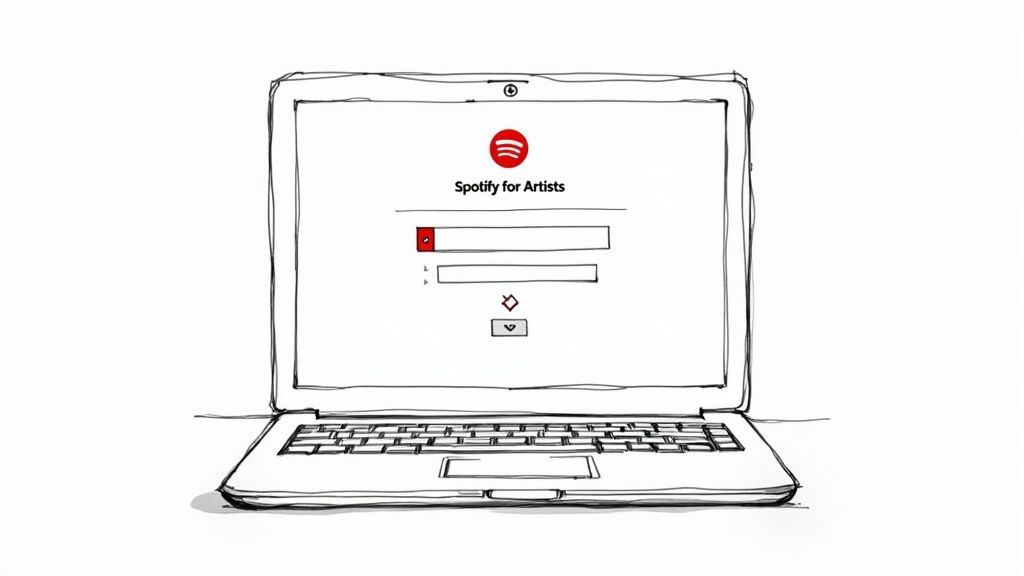
Your music is everything, so its technical quality is non-negotiable. Remember, Spotify and other platforms will compress your audio. A weak mix doesn't just sound bad—it sounds worse after they're done with it. Professional mixing and mastering are what make your track hit hard, sound clean, and feel consistent, whether it's coming through studio monitors or cheap earbuds.
It's not about a "loudness war." It's about creating a balanced, dynamic soundscape where every single element has its own space to shine. This is your one shot to make a great first impression on a potential fan or, just as importantly, a playlist editor. Make it count.
Nail Your Audio and Artwork Specs
To avoid the soul-crushing "upload rejected" email, your files need to meet some very specific technical requirements. Getting these right the first time saves you a ton of headaches.
Audio File Format: Your distributor needs high-quality, lossless audio. The gold standard is a WAV file at 16-bit depth and a 44.1 kHz sample rate. Don't even think about submitting an MP3; the quality is already compromised and will only get worse.
Cover Art Dimensions: Think of your artwork as the visual handshake for your song. It needs to be a perfect square JPEG, at least 3000x3000 pixels. This ensures it looks crisp on everything from a tiny phone screen to a big-screen TV.
Your cover art is your track's icon. It has to be compelling enough to make someone stop scrolling and give your music a chance.
Pro Tip: Keep your artwork clean. Stick to just your artist name and the release title, or even no text at all. Spotify is notoriously strict about not allowing extra fluff like social media handles, URLs, or release dates directly on the cover.
The Power of Accurate Metadata
Metadata is the invisible engine that drives your song's discoverability and, crucially, gets you paid. It's all the background info tied to your track, and messing it up can be a costly mistake.
This data covers everything from the song title and featured artists to the songwriters, producers, and publishers. One of the most critical pieces of this puzzle is the ISRC (International Standard Recording Code). Think of it as a unique digital fingerprint for your specific recording. It allows every single stream and sale to be tracked accurately across the globe.
Your distributor will usually assign an ISRC for you if you don't have one. Take the time to double-check that every single credit is listed correctly. When your song starts making money, this ensures everyone involved gets their fair share. Clean metadata isn't just about looking professional—it's about helping your music find its audience and making sure your money finds you.
Choosing The Right Digital Music Distributor
Picking your distributor is easily one of the most critical decisions you'll make for your music career. This is the company that gets your tracks onto Spotify, Apple Music, and everywhere else people listen. They're your partner in this, dictating how your music reaches the world, how you get paid, and what fees you'll see along the way.
It’s not a one-size-fits-all situation. The best choice for you hinges entirely on your release strategy, your budget, and where you see yourself in a few years. Let's break down the real-world differences between the big three: DistroKid, TuneCore, and CD Baby. Each one is built for a different kind of artist, and understanding their approach is the key to getting your music on Spotify the right way.
Comparing Pricing Models and Royalty Splits
The first thing you'll notice is how they charge you. Honestly, how often you plan to release music will pretty much make this decision for you.
Annual Subscription (DistroKid): This is the go-to for artists who are constantly creating. You pay one flat fee a year (starting around $22.99) and can upload as many songs as you want. If you're dropping a single every month or a couple of EPs a year, this model is a no-brainer. You keep 100% of your royalties, and the service just gets cheaper with every new track you release.
Per-Release Fee (TuneCore & CD Baby): These guys traditionally charge you for each single or album you put out. While TuneCore has moved towards annual plans, its structure can still feel more "per-release." CD Baby’s classic model is a one-time fee per release (around $9.99 per single), which keeps your music online forever without any recurring payments. This is a much better fit for an artist who releases music less frequently, maybe one big album every couple of years.
One huge detail to watch for is the royalty split. CD Baby takes a 9% commission from your earnings. In contrast, TuneCore and DistroKid let you keep 100% of what the stores pay out. That 9% might not seem like much at first, but if one of your songs starts to take off, it adds up fast.
Think about it: For an artist dropping ten singles in a year, a subscription like DistroKid's is way cheaper than paying ten separate upload fees. But for someone putting out just one album every three years, that one-time fee from CD Baby could save them money in the long run.
Speed to Spotify and Essential Extras
Okay, so after cost, the next big questions are, "How fast can I get my music live?" and "What other perks are included?" Speed to Spotify can be a massive deal, especially when you've got a whole marketing campaign and social media push timed for a specific release date.
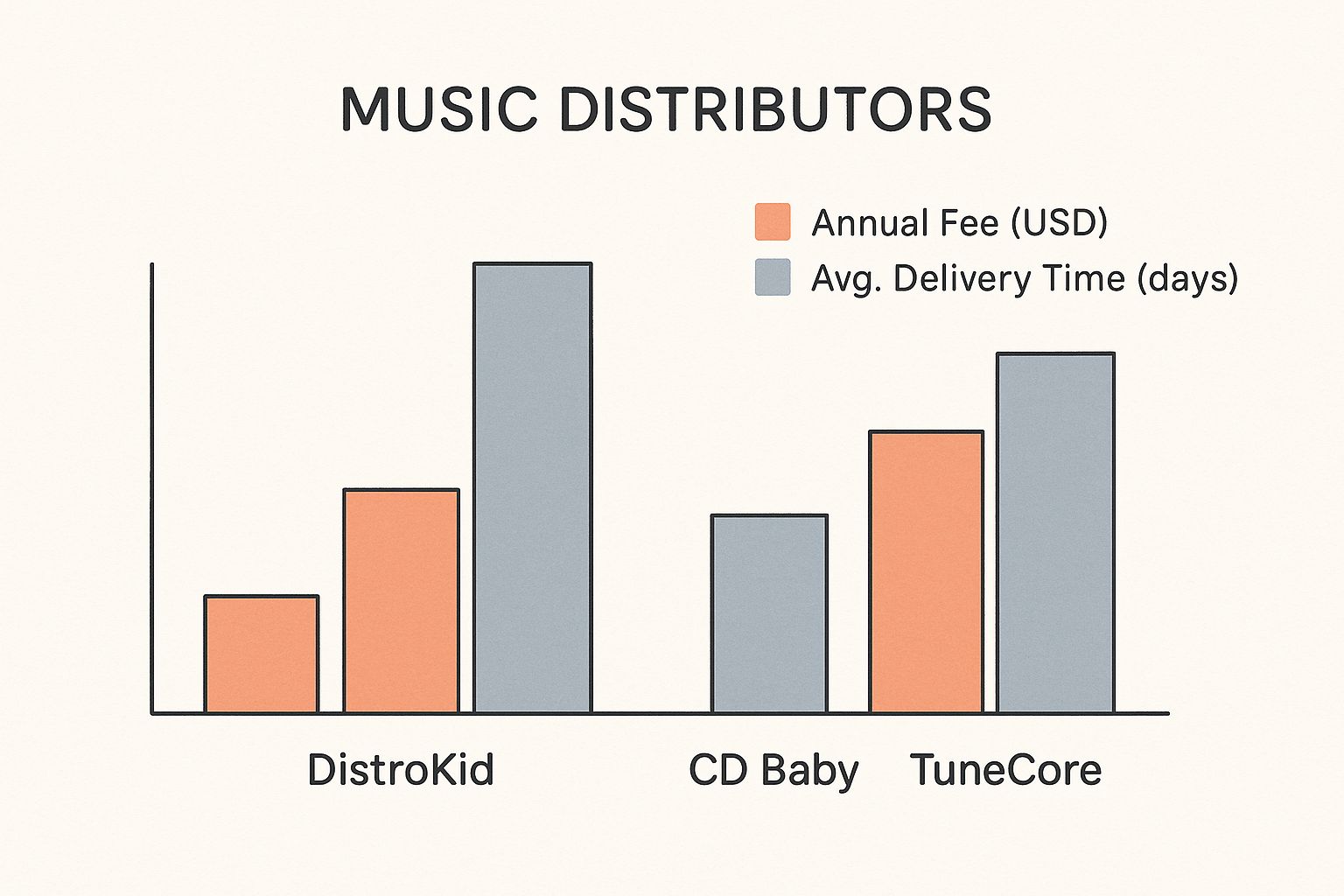
As you can see, while the fees are different, the time it takes to get your music live can also vary quite a bit. Some services are just consistently quicker than others.
Beyond speed, you've got to look at the extra features. Most of the top distributors offer useful add-ons, but sometimes they'll cost you more. A big one to look for is YouTube Content ID. This service is huge—it automatically scans YouTube for videos using your music and helps you collect ad revenue from them.
Other things to look for are tools for pre-save campaigns, deep analytics on your listeners, and even sync licensing opportunities to get your music in TV or movies. Before you pull the trigger, really think about which of these tools you'll actually use. Your distributor isn't just a delivery service; they're a business partner.
Comparing Top Music Distributors
To make it even clearer, let's put the big three head-to-head. This table breaks down the core features and pricing models so you can see exactly what you're getting with each service. Every artist's needs are different, so use this to find the one that lines up perfectly with your career goals.
Feature | DistroKid | TuneCore | CD Baby |
|---|---|---|---|
Pricing Model | Annual subscription (unlimited uploads) | Annual subscription (per release & unlimited plans) | One-time fee per release |
Starting Price | ~$22.99/year | ~$19.99/year (unlimited) | ~$9.99/single |
Royalty Commission | 0% (You keep 100%) | 0% (You keep 100%) | 9% |
Speed to Spotify | Very Fast (often 1-3 days) | Fast (typically 2-5 days) | Moderate (can take up to a week) |
YouTube Content ID | Yes (extra fee) | Yes (extra fee) | Yes (included with Pro) |
Best For | Prolific artists releasing music frequently | Artists who want a mix of features and plan options | Artists who release music infrequently and want no recurring fees |
Ultimately, there's no single "best" distributor—only the one that's best for you. Whether you prioritize low costs for frequent releases, a one-and-done fee structure, or specific add-on services, take the time to weigh these options carefully. This decision sets the foundation for how your music business will run for years to come.
Getting Your Music Uploaded and Submitted
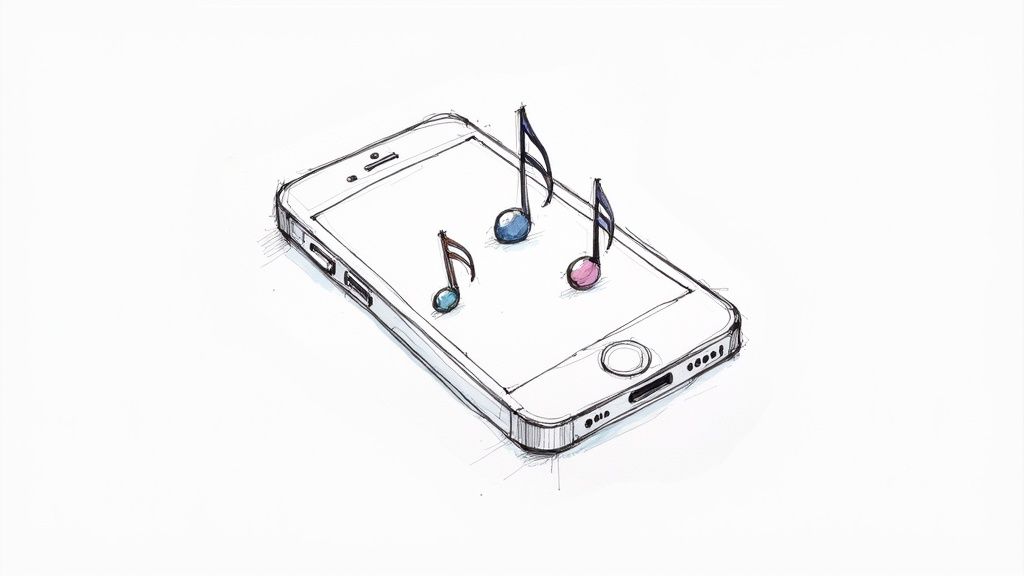
Alright, you've picked a distributor and your master file is ready to go. Now comes the final bit of admin work before your music is out in the world. The actual upload part is usually a breeze—most distributors have a simple interface that walks you through plugging in your metadata, uploading the audio, and dropping in your cover art.
Think of it as filling out a detailed form. You'll need to provide all the essentials: track title, artist names, songwriter credits, and your ISRC code. Don't rush this part. Getting these details right is crucial because it’s how you get discovered and, more importantly, how you get paid.
But the single most important piece of the puzzle here isn't the data entry. It's timing.
Seriously. Uploading your track just a few days before you want it to go live is a classic rookie mistake, and it'll kill your momentum before you even start. You need to give the system—and yourself—plenty of breathing room.
Why You Need a Long Lead Time
To give your release a real fighting chance, you absolutely must get your song to your distributor at least 3-4 weeks before your release date. This isn't just a friendly suggestion; it’s a strategic move that unlocks your most powerful promotional weapon on the platform.
Why so long? Two main reasons:
It sidesteps technical hiccups. Your distributor needs time to process your files, check for any issues, and deliver everything to Spotify's servers. Rushing this can mean your track doesn't go live on time.
It makes you eligible for Spotify's editorial playlists. This is the big one. Your song has to be in Spotify's system well ahead of time for you to pitch it directly to their official playlist editors.
Your submission timeline directly impacts your promotional firepower. A four-week lead is the industry standard for giving your track a legitimate shot at landing on a career-changing playlist. Miss this window, and you miss your chance to pitch. Simple as that.
Nailing Your Spotify for Artists Pitch
Once your distributor gives you the green light that your music has been delivered to Spotify, it's time to log into your Spotify for Artists profile. This is where the magic happens. You’ll find the playlist submission tool, which lets you pitch one unreleased track directly to Spotify's team of curators.
This is your shot to tell the story behind the song. You'll fill in details about its genre, mood, instrumentation, and even its cultural influences. More importantly, you get a space to write a compelling pitch about what makes the track special and what your marketing plans are.
A thoughtful, well-written pitch can make all the difference in getting noticed by an editor. For a complete walkthrough of this process, check out our guide on how to submit music to Spotify playlists.
Getting Your Song into the Spotify for Artists Pitching Tool

Alright, so your distributor has delivered your track. The ball is rolling. But don't pop the champagne just yet. While your song is technically in Spotify’s system, the real work is about to begin. You now have a small window to use the single most powerful tool you have: Spotify for Artists. This is your direct line to the people who run the playlists.
First things first: claim your artist profile. The second you get that delivery confirmation from your distributor, you need to head over to the Spotify for Artists website and get verified. Speed is everything here. You can't pitch a song until your account is official.
Making Your Pitch Count
Once you’re in, you'll see your upcoming release waiting on your dashboard. This is your shot to submit it for playlist consideration. Think of this as more than just a form; it's your opportunity to tell a story and sell your music to the people who can completely change your career's trajectory.
Put on your music journalist hat. Your pitch needs to be punchy, compelling, and loaded with the right details. Get specific about the song's genre, mood, and instrumentation. Is it a moody indie folk track led by a cello? Or is it a high-octane hyperpop banger that’s perfect for a workout playlist? The more detail you provide, the easier you make it for an editor to find the perfect home for your song.
A killer pitch doesn't just describe the song—it tells the editor why this song matters, right now. Mention any recent press, your social media campaign, or any other wins to show them you’re serious about pushing this release.
What Spotify's Editors Really Want to See
Spotify’s editorial team is looking for more than just a great track. They want a narrative. They want to see signs of momentum. They want to back artists who are actively building a career.
Here are a few things that will make your pitch stand out from the crowd:
Your Marketing Plan: Briefly outline your strategy. Are you running social media ads? Working with a PR firm? Dropping a music video on release week? Let them know.
A Unique Story: Is there a compelling backstory to how the song was made? Don't be shy—share it.
Key Details: Mention any notable producers, collaborators, or unique instruments you used. These details can be the hook that grabs an editor's attention.
Landing on a major playlist is a legitimate game-changer. Spotify's algorithmic and editorial playlists are where discovery happens. Just consider that 44% of Gen Z listeners find new music primarily through these curated lists. Getting placed on a playlist like "Discover Weekly" or a popular genre-specific one can cause a massive spike in streams and new followers.
Pitching is a non-negotiable step if you want to get your song on Spotify and in front of the right audience. There's no magic formula, but a well-written, strategic pitch dramatically increases your odds. To really nail this process, you need a solid game plan. For a much deeper dive, check out our guide on the top strategies for getting on Spotify editorial playlists. It’s a skill that will pay off with every single release you put out.
Common Questions About Releasing on Spotify
Diving into the world of digital distribution can feel like learning a new language. You’ve got questions, and that's a good thing. Let's walk through some of the most common ones that artists run into when figuring out how to get their music on Spotify, so you can push forward with total confidence.
One of the first hurdles for any independent artist is cost. The good news? Getting your music live on the biggest streaming platform in the world is more accessible than ever. The price you'll pay really just comes down to which distributor you choose and how their business is set up.
Some services, like DistroKid, run on a yearly subscription model. You pay a single flat fee and can upload as much music as you want. Others, like CD Baby, use a one-time payment for each release, which might make more sense if you only plan on dropping music once in a while.
How Long Does It Take for a Song to Go Live?
This is a big one, and the answer directly impacts your entire release strategy. When you hit "submit" with your distributor, your song doesn't just instantly appear on Spotify. It has to go through a review process first.
Generally, you can expect your music to pop up within 2-7 business days. But—and this is a big but—this can vary wildly between distributors. Some services are known for their lightning-fast turnaround, often getting tracks live in just a couple of days. Others might take a week or even longer.
Crucial Tip: Never, ever cut it close. You should always submit your music at least three to four weeks before your release date. This buffer is your best friend—it protects you from unexpected delays and, most importantly, gives you the window you need to pitch your song to Spotify's official editorial playlists.
Understanding How You Get Paid
Alright, your song is out and the streams are rolling in. So how does that turn into actual money in your bank account? It's a multi-step process, and not quite as simple as a direct deposit from Spotify.
Spotify pays out royalties to rights holders based on a pretty complex formula. They take all the revenue generated from subscriptions and ads in a given month and put it into a giant pool. Then, they divide that pool by the total number of streams across the entire platform for that month. This gives them a "per-stream" rate, which changes every single month. Your slice of the pie is based on how many streams your songs got.
But that money doesn't come straight to you. Here’s how the cash actually flows:
Spotify to Distributor: Spotify pays out the royalties your music earned directly to your distributor.
Distributor to You: Your distributor then processes those earnings, takes their cut or any fees (depending on their model), and deposits the rest into your account.
This whole cycle usually takes a couple of months. You won't see the money from January's streams hit your bank until maybe March or April. Keeping this delay in mind is key for managing your finances as an artist. For a much deeper breakdown, you can learn more about how artists make money from Spotify in our detailed guide.
Ready to take control of your Spotify presence? artist.tools provides the data and insights you need to grow your audience, find the right playlists, and protect your music from fake streams. Stop guessing and start making data-driven decisions for your career by visiting https://artist.tools.
Comments